centos7 - nginx配置access_log問題
問題描述
我想給nginx開啟訪問日志。百度了一下,主要是在nginx.conf中配置
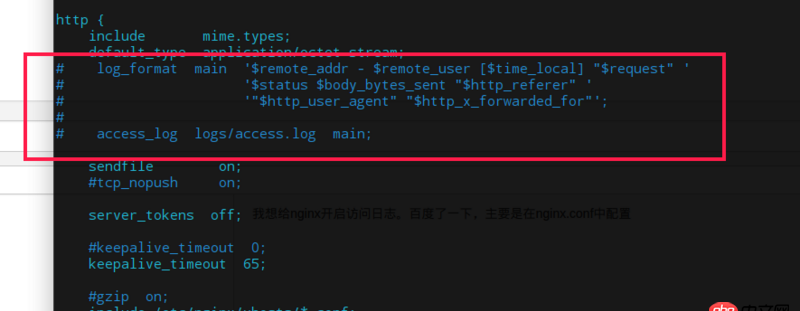
這一段
# log_format main ’$remote_addr - $remote_user [$time_local] '$request' ’# ’$status $body_bytes_sent '$http_referer' ’# ’'$http_user_agent' '$http_x_forwarded_for'’;## access_log logs/access.log main;
默認都是加#注釋掉的,我想開啟,也就是這段都取消#注釋了。然后重啟nginx卻重啟不了,提示Job for nginx.service failed because the control process exited with error code. See 'systemctl status nginx.service' and 'journalctl -xe' for details.
把#加回去又沒事了,什么原因啊,包括開頭的錯誤日志
#error_log logs/error.log;#error_log logs/error.log notice;#error_log logs/error.log info;
也是把#去掉想生效,結果nginx就啟動不了。`
問題解答
回答1:1.請使用 nginx -t 檢查配置文件獲取 查看具體得錯誤信息
日志這樣處理
log_format main ’$remote_addr - $remote_user [$time_local] '$request' ’ ’$status $body_bytes_sent '$http_referer' ’ ’'$http_user_agent' '$http_x_forwarded_for'’; access_log logs/access.log main;
相關文章:
1. mysql - 如何減少使用或者不用LEFT JOIN查詢?2. 視頻文件不能播放,怎么辦?3. Python爬蟲如何爬取span和span中間的內容并分別存入字典里?4. python - 編碼問題求助5. python - Scrapy存在內存泄漏的問題。6. python - 我在使用pip install -r requirements.txt下載時,為什么部分能下載,部分不能下載7. 網頁爬蟲 - python 爬取網站 并解析非json內容8. mysql - 分庫分表、分區、讀寫分離 這些都是用在什么場景下 ,會帶來哪些效率或者其他方面的好處9. node.js - nodejs開發中常用的連接mysql的庫10. mysql - jdbc的問題

 網公網安備
網公網安備