python 實(shí)現(xiàn)性別識(shí)別
使用keras實(shí)現(xiàn)性別識(shí)別,模型數(shù)據(jù)使用的是oarriaga/face_classification的模型
實(shí)現(xiàn)效果

準(zhǔn)備工作
在開始之前先要安裝keras和tensorflow
安裝keras使用命令:pip3 install keras
安裝tensorflow使用命令:pip3 install tensorflow
編碼部分
們使用OpenCV先識(shí)別到人臉,然后在通過keras識(shí)別性別,具體代碼如下
#coding=utf-8#性別識(shí)別import cv2from keras.models import load_modelimport numpy as npimport ChineseTextimg = cv2.imread('img/gather.png')face_classifier = cv2.CascadeClassifier( 'C:Python36Libsite-packagesopencv-masterdatahaarcascadeshaarcascade_frontalface_default.xml')gray = cv2.cvtColor(img, cv2.COLOR_BGR2GRAY)faces = face_classifier.detectMultiScale( gray, scaleFactor=1.2, minNeighbors=3, minSize=(140, 140))gender_classifier = load_model( 'classifier/gender_models/simple_CNN.81-0.96.hdf5')gender_labels = {0: ’女’, 1: ’男’}color = (255, 255, 255)for (x, y, w, h) in faces: face = img[(y - 60):(y + h + 60), (x - 30):(x + w + 30)] face = cv2.resize(face, (48, 48)) face = np.expand_dims(face, 0) face = face / 255.0 gender_label_arg = np.argmax(gender_classifier.predict(face)) gender = gender_labels[gender_label_arg] cv2.rectangle(img, (x, y), (x + h, y + w), color, 2) img = ChineseText.cv2ImgAddText(img, gender, x + h, y, color, 30)cv2.imshow('Image', img)cv2.waitKey(0)cv2.destroyAllWindows()
以上就是python 實(shí)現(xiàn)性別識(shí)別的詳細(xì)內(nèi)容,更多關(guān)于python 性別識(shí)別的資料請(qǐng)關(guān)注好吧啦網(wǎng)其它相關(guān)文章!
相關(guān)文章:
1. phpstudy apache開啟ssi使用詳解2. vue3+ts+elementPLus實(shí)現(xiàn)v-preview指令3. Xml簡(jiǎn)介_動(dòng)力節(jié)點(diǎn)Java學(xué)院整理4. JSP之表單提交get和post的區(qū)別詳解及實(shí)例5. 詳解瀏覽器的緩存機(jī)制6. xml中的空格之完全解說7. jsp實(shí)現(xiàn)登錄驗(yàn)證的過濾器8. jsp文件下載功能實(shí)現(xiàn)代碼9. 使用Hangfire+.NET 6實(shí)現(xiàn)定時(shí)任務(wù)管理(推薦)10. 如何在jsp界面中插入圖片
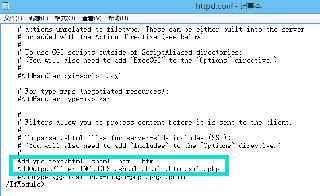
 網(wǎng)公網(wǎng)安備
網(wǎng)公網(wǎng)安備