Python用dilb提取照片上人臉的示例
上代碼:
#coding=utf-8import cv2import dlibpath = 'imagePath/9.jpg'img = cv2.imread(path)gray = cv2.cvtColor(img, cv2.COLOR_BGR2GRAY)#人臉分類器detector = dlib.get_frontal_face_detector()# 獲取人臉檢測器predictor = dlib.shape_predictor( 'shape_predictor_68_face_landmarks.dat')color = (0, 255, 0) # 定義繪制顏色dets = detector(gray, 1)for face in dets: shape = predictor(img, face) # 尋找人臉的68個標(biāo)定點 chang=[] kuan= [] # 遍歷所有點,打印出其坐標(biāo),并圈出來 for pt in shape.parts(): pt_pos = (pt.x, pt.y) chang.append(pt.x) kuan.append(pt.y) #cv2.circle(img, pt_pos, 1, (0, 255, 0), 1) x1 = max(chang) x2 = min(chang) y1 = max(kuan) y2 = min(kuan) cv2.rectangle(img, (x2, y2), (x1, y1), color, 1) cropped = img[y2 + 1:y1, x2 + 1:x1] # 裁剪坐標(biāo)為[y0:y1, x0:x1] cv2.imshow('image', cropped) k = cv2.waitKey(0) if k == ord('s'): cv2.imwrite('imagePath/9-7.png', cropped)cv2.destroyAllWindows()
識別效果:

以上就是Python用dilb提取照片上人臉的示例的詳細(xì)內(nèi)容,更多關(guān)于python 提取人臉的資料請關(guān)注好吧啦網(wǎng)其它相關(guān)文章!
相關(guān)文章:
1. php網(wǎng)絡(luò)安全中命令執(zhí)行漏洞的產(chǎn)生及本質(zhì)探究2. 三個不常見的 HTML5 實用新特性簡介3. Angular獲取ngIf渲染的Dom元素示例4. IIS+PHP添加對webp格式圖像的支持配置方法5. ASP調(diào)用WebService轉(zhuǎn)化成JSON數(shù)據(jù),附j(luò)son.min.asp6. 無線標(biāo)記語言(WML)基礎(chǔ)之WMLScript 基礎(chǔ)第1/2頁7. 使用.net core 自帶DI框架實現(xiàn)延遲加載功能8. Warning: require(): open_basedir restriction in effect,目錄配置open_basedir報錯問題分析9. php測試程序運行速度和頁面執(zhí)行速度的代碼10. ASP.NET Core 5.0中的Host.CreateDefaultBuilder執(zhí)行過程解析
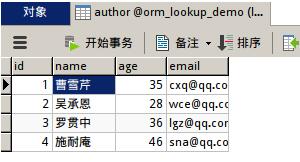
 網(wǎng)公網(wǎng)安備
網(wǎng)公網(wǎng)安備