python3.6環境下安裝freetype庫和基本使用方法(推薦)
FreeType庫是一個完全免費(開源)的、高質量的且可移植的字體引擎,它提供統一的接口來訪問多種字體格式文件,包括TrueType, OpenType, Type1, CID, CFF, Windows FON/FNT, X11 PCF等。在做圖像展示的時候,可以寫入中文文字,效果還是很好。

在之前安裝庫時基本都是直接切換到python3.6環境下直接pip install XXX,在安裝freetype直接pip install freetype不可以了,查了半天又是編譯又是官網下載的,太麻煩,不推薦。
(1)正確的安裝方法:注意:一定要加上 -py
pip install freetype-py
(2)常用調用方法
已經封裝好了一個文件,可直接保存后調用。
import freetypeimport copyclass put_chinese_text(object): def __init__(self, ttf): self._face = freetype.Face(ttf) def draw_text(self, image, pos, text, text_size, text_color): ’’’ draw chinese(or not) text with ttf :param image: image(numpy.ndarray) to draw text :param pos: where to draw text :param text: the context, for chinese should be unicode type :param text_size: text size :param text_color:text color :return: image ’’’ self._face.set_char_size(text_size * 64) metrics = self._face.size ascender = metrics.ascender / 64.0 # descender = metrics.descender/64.0 # height = metrics.height/64.0 # linegap = height - ascender + descender ypos = int(ascender) text = text img = self.draw_string(image, pos[0], pos[1] + ypos, text, text_color) return img def draw_string(self, img, x_pos, y_pos, text, color): ’’’ draw string :param x_pos: text x-postion on img :param y_pos: text y-postion on img :param text: text (unicode) :param color: text color :return: image ’’’ prev_char = 0 pen = freetype.Vector() pen.x = x_pos << 6 # div 64 pen.y = y_pos << 6 hscale = 1.0 matrix = freetype.Matrix(int(hscale) * 0x10000, int(0.2 * 0x10000), int(0.0 * 0x10000), int(1.1 * 0x10000)) cur_pen = freetype.Vector() pen_translate = freetype.Vector() image = copy.deepcopy(img) for cur_char in text: self._face.set_transform(matrix, pen_translate) self._face.load_char(cur_char) kerning = self._face.get_kerning(prev_char, cur_char) pen.x += kerning.x slot = self._face.glyph bitmap = slot.bitmap cur_pen.x = pen.x cur_pen.y = pen.y - slot.bitmap_top * 64 self.draw_ft_bitmap(image, bitmap, cur_pen, color) pen.x += slot.advance.x prev_char = cur_char return image def draw_ft_bitmap(self, img, bitmap, pen, color): ’’’ draw each char :param bitmap: bitmap :param pen: pen :param color: pen color e.g.(0,0,255) - red :return: image ’’’ x_pos = pen.x >> 6 y_pos = pen.y >> 6 cols = bitmap.width rows = bitmap.rows glyph_pixels = bitmap.buffer for row in range(rows): for col in range(cols): if glyph_pixels[row * cols + col] != 0: try: img[y_pos + row][x_pos + col][0] = color[0] img[y_pos + row][x_pos + col][1] = color[1] img[y_pos + row][x_pos + col][2] = color[2] except: continueif __name__ == ’__main__’: # just for test import cv2 line = ’毛不易’ img = cv2.imread(’./aa.jpg’) color_ = (0, 255, 0) # Green pos = (3, 3) text_size = 24 ft = put_chinese_text(’yahei.ttf’) image = ft.draw_text(img, pos, line, text_size, color_) cv2.imshow(’ss’, image) cv2.waitKey(0)
總結
到此這篇關于python3.6環境下安裝freetype庫和基本使用方法(推薦)的文章就介紹到這了,更多相關python3.6安裝freetype庫內容請搜索好吧啦網以前的文章或繼續瀏覽下面的相關文章希望大家以后多多支持好吧啦網!
相關文章:
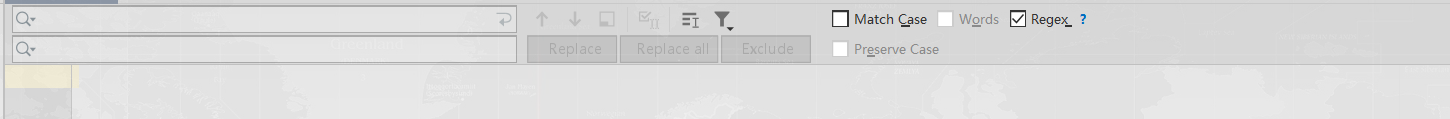
 網公網安備
網公網安備