Docker構(gòu)建python Flask+ nginx+uwsgi容器
安裝Nginx
首先拉下centos鏡像docker pull centos
我們安裝最新的nginx1.19版本:下載地址
將centos鏡像運(yùn)行起來(lái)并進(jìn)入:
docker run --name ver -d -p 8051:80 -it nginx_start
將nginx-1.19.0.tar.gz這個(gè)包放入容器里面:
docker cp nginx-1.19.0.tar.gz 10e87af84c05:/root(10e87af84c05為centos容器id)
安裝nginx前先裝一些依賴:
yum -y install gcc gcc-c++ autoconf automake makeyum -y install zlib zlib-devel openssl openssl-devel pcre pcre-devel
解壓:
tar -zxvf nginx-1.19.0.tar.gz
#進(jìn)入到nginx-1.10.1 ,并配置nginx cd nginx-1.19.0 #配置nginx #--prefix 指定安裝的目錄 #/usr/local/nginx 是安裝目錄,不能和自己下載的文件目錄重了 #./configure --prefix=/usr/local/nginx #帶ssl stub_status模塊 添加strem模塊 ?with-stream,這樣就能傳輸tcp協(xié)議了 #http_stub_status_module 狀態(tài)監(jiān)控 #http_ssl_module 配置https #stream 配置tcp得轉(zhuǎn)發(fā) #http_gzip_static_module 壓縮 #http_sub_module 替換請(qǐng)求 ./configure --prefix=/usr/local/nginx --with-http_stub_status_module --with-http_ssl_module --with-stream
注:
在這里我出現(xiàn)了pcre和zlib缺失的錯(cuò),可以使用yum -y install zlib zlib-devel openssl openssl--devel pcre pcre-devel命令,安裝所有依賴。
再 make & make install進(jìn)行編譯安裝
安裝成功后,在./configure --prefix=/usr/local/nginx指定目錄會(huì)生成四個(gè)文件,我們也只需要輸入/usr/local/nginx/sbin/nginx來(lái)啟動(dòng)nginx服務(wù)即可。
要驗(yàn)證是否成功,可以輸入curl localhost來(lái)查看是否啟動(dòng)成功。
生成鏡像
10. 將裝有nginx的centos容器打包為鏡像docker commit ba5ba0d81912 nginx_centos(ba5ba0d81912 為容器ID,重命名為nginx_centos)11. 重新運(yùn)行新的鏡像:docker run --name ver -d -p 8051:80 -it nginx_centos12. 而此時(shí)的鏡像,則是有我們安裝好的nginx,我們就可以拿他開始為所欲為,做一些其他的騷操作了。
安裝python2.7環(huán)境
yum install gcc openssl-devel bzip2-devel
用 wget 下載 python 2.7 并解壓
yum -y install wget
進(jìn)入目錄 /usr/src 再用 wget 下載 python 2.7
cd /usr/srcwget https://www.python.org/ftp/python/2.7.15/Python-2.7.15.tgz
再解壓 python2.7
tar -zxvf Python-2.7.15.tgz
安裝 python 2.7
進(jìn)入上面解壓的 Python-2.7.15 解壓文件中使用下面命令行安裝
cd Python-2.7.15./configure --enable-optimizationsmake altinstall
安裝 PIP
curl 'https://bootstrap.pypa.io/get-pip.py' -o 'get-pip.py'python2.7 get-pip.py
因?yàn)榘姹緸?.7,且requirements.txt里面有一個(gè) MYSQL-python的庫(kù),會(huì)報(bào)一個(gè)找不到libmysqlclient-dev的錯(cuò),執(zhí)行yum install mysql-devel即可解決。
安裝UWSGI
pip install uwsgi的時(shí)候會(huì)報(bào)一個(gè)錯(cuò):
plugins/python/uwsgi_python.h:2:20: fatal error: Python.h: No such file or directory#include <Python.h>
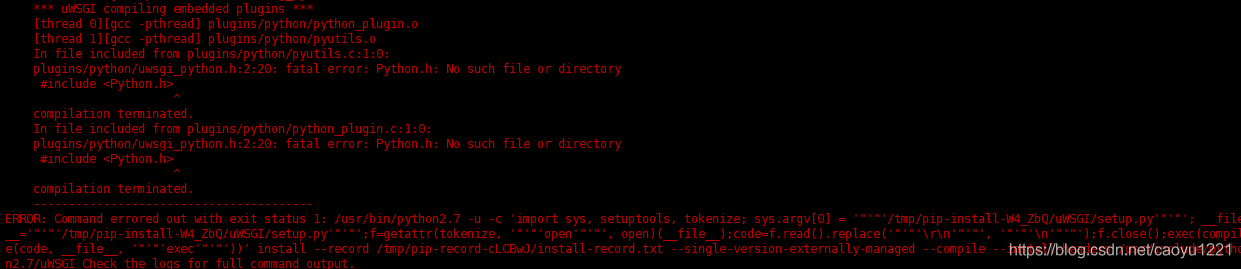
運(yùn)行yum install python-devel.x86_64即可解決,并重新pip install即可下載。
配置uWSGI服務(wù)器
相關(guān)uwsgi.ini文件內(nèi)容如下:
[uwsgi]socket = /tmp/uwsgi.sockchown-socket = nginx:nginxchmod-socket = 664# Graceful shutdown on SIGTERM, see https://github.com/unbit/uwsgi/issues/849#issuecomment-118869386hook-master-start = unix_signal:15 gracefully_kill_them_all
在項(xiàng)目目錄下/app/創(chuàng)建uwsgi.ini文件:
[uwsgi]uwsgi-socket = /tmp/uwsgi.sockchmod-socket = 777callable = appwsgi-file = main.pybuffer-size = 65535processes = %(%k * 2)threads = %(%k * 20
其中每個(gè)參數(shù)的意思:
uwsgi-socket:將uwsgi-socket這個(gè)配置項(xiàng)指定了一個(gè)文件,這個(gè)文件是Unix套接字,即通過文件系統(tǒng)(而非網(wǎng)絡(luò)地址)進(jìn)行尋址和訪問的套接字。配置uwsgi-socket之后,還需要配置chmod-socket,Unix socket是個(gè)文件,所以會(huì)受到Unix系統(tǒng)的權(quán)限限制,可以配置成660或者777,使得uwsgi客戶端能夠訪問這個(gè)Unix socket文件,這里配置為777。
callable:設(shè)置在收到請(qǐng)求時(shí),uwsgi加載的模塊中哪個(gè)變量將被調(diào)用,默認(rèn)是名字為“application”的變量。
wsgi-file:加載指定的wsgi文件。
buffer-size:設(shè)置用于uwsgi包解析的內(nèi)部緩存區(qū)大小。默認(rèn)是4k。
processes和threads,分別是開啟的進(jìn)程數(shù)和線程數(shù),而%k是魔數(shù)變量,代表CPU核數(shù),如果我們是雙核CPU,那這里的processes和threads分別為4和40,即有4個(gè)進(jìn)程,每個(gè)進(jìn)程有40個(gè)線程。
安裝Supervisor(可選)
直接yum安裝會(huì)報(bào)一個(gè)No package supervisor available.的錯(cuò)誤,那是因?yàn)镃entOS是RedHat企業(yè)版編譯過來(lái)的,去掉了所有關(guān)于版權(quán)問題的東西。只需要執(zhí)行yum install epel-release即可解決。安裝好后會(huì)生成如下目錄:
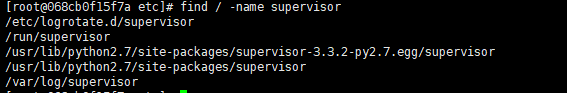
現(xiàn)在我們將配置supervisor,使得supervisor監(jiān)聽nginx和uwsgi服務(wù)。
首先在/etc目錄下創(chuàng)建supervisor文件,然后創(chuàng)建supervisord.conf文件和conf.d目錄:
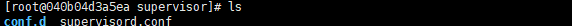
supervisord.conf目錄配置如下:
; supervisor config file[unix_http_server]file=/var/run/supervisor/supervisor.sock ; (the path to the socket file)chmod=0700 ; sockef file mode (default 0700)[supervisord]logfile=/var/log/supervisor/supervisord.log ; (main log file;default $CWD/supervisord.log)pidfile=/var/run/supervisord.pid ; (supervisord pidfile;default supervisord.pid)childlogdir=/var/log/supervisor ; (’AUTO’ child log dir, default $TEMP); the below section must remain in the config file for RPC; (supervisorctl/web interface) to work, additional interfaces may be; added by defining them in separate rpcinterface: sections[rpcinterface:supervisor]supervisor.rpcinterface_factory = supervisor.rpcinterface:make_main_rpcinterface[supervisorctl]serverurl=unix:///var/run/supervisor.sock ; use a unix:// URL for a unix socket; The [include] section can just contain the 'files' setting. This; setting can list multiple files (separated by whitespace or; newlines). It can also contain wildcards. The filenames are; interpreted as relative to this file. Included files *cannot*; include files themselves.[include]files = /etc/supervisor/conf.d/*.conf
再在conf.d目錄下創(chuàng)建supervisord.conf文件并編輯:
[supervisord]nodaemon=true[program:uwsgi]command=/usr/bin/uwsgi --ini /etc/uwsgi/uwsgi.ini --die-on-term --need-appstdout_logfile=/dev/stdoutstdout_logfile_maxbytes=0stderr_logfile=/dev/stderrstderr_logfile_maxbytes=0[program:nginx]command=/usr/local/nginx/sbin/nginxstdout_logfile=/dev/stdoutstdout_logfile_maxbytes=0stderr_logfile=/dev/stderrstderr_logfile_maxbytes=0# Graceful stop, see http://nginx.org/en/docs/control.htmlstopsignal=QUIT
以上路徑均為實(shí)際目錄配置,如果有不一樣則需要更改。
然后將supervisor啟動(dòng):
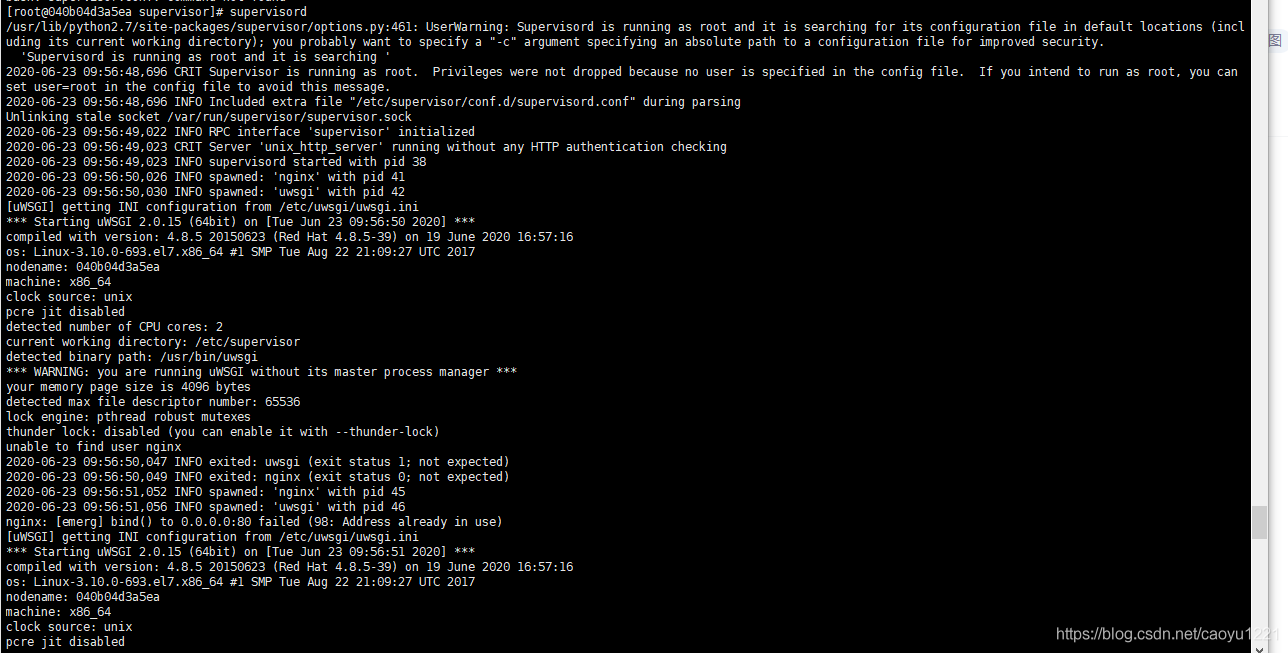
以上配置弄好后,我們將容器重新打包生成一個(gè)新的鏡像,記為base_v3,我們寫一個(gè)打包docker應(yīng)用的Dockerfile:
FROM base_v3 # 創(chuàng)建工作路徑RUN mkdir /app # 指定容器啟動(dòng)時(shí)執(zhí)行的命令都在app目錄下執(zhí)行WORKDIR /app # 替換nginx的配置COPY nginx.conf /etc/nginx/nginx.conf # 將本地app目錄下的內(nèi)容拷貝到容器的app目錄下COPY ./app/ /app/
這里,在Dockerfile和app同級(jí)目錄下,再建立一個(gè)nginx.conf文件,并將nginx.conf內(nèi)容修改如下:
user nginx;worker_processes 1;error_log /usr/local/nginx/logs/error.log warn;pid /usr/local/nginx/logs/nginx.pid;worker_rlimit_nofile 20480;events { use epoll; worker_connections 20480; multi_accept on;}http { include /usr/local/nginx/conf/mime.types; default_type application/octet-stream; log_format main ’$remote_addr - $remote_user [$time_local] '$request' ’ ’$status $body_bytes_sent '$http_referer' ’ ’'$http_user_agent' '$http_x_forwarded_for'’; #請(qǐng)求量級(jí)大建議關(guān)閉acccess_log #access_log /var/log/nginx/access.log main; sendfile on; #tcp_nopush on; keepalive_timeout 300s; client_header_timeout 300s; client_body_timeout 300s; gzip on; gzip_min_length 1k; gzip_buffers 4 16k; gzip_types text/html application/javascript application/json; include /usr/local/nginx/conf.d/*.conf; server { listen 6666; charset utf-8; client_max_body_size 75M; location / { include uwsgi_params; uwsgi_pass unix:///tmp/uwsgi.sock; uwsgi_send_timeout 300; uwsgi_connect_timeout 300; uwsgi_read_timeout 300; } }}
接下來(lái)只需要docker build -t new_project .并docker run --name test -d -p 8055:6666 -v /root/web/mim_backend/data:/app/static -v /root/logs/mim_backend:/app/log -it new_project即可。當(dāng)然,這個(gè)時(shí)候進(jìn)去nginx和uwsgi沒有自動(dòng)啟動(dòng),需要手動(dòng)拉起來(lái),如想自動(dòng)拉起服務(wù),可選用supervisor或者在dockerfile里面加一個(gè)ENTRYPOINT nginx -g 'daemon on;' && uwsgi --ini /app/uwsgi.ini
然后隨便跑一個(gè)接口測(cè)試:
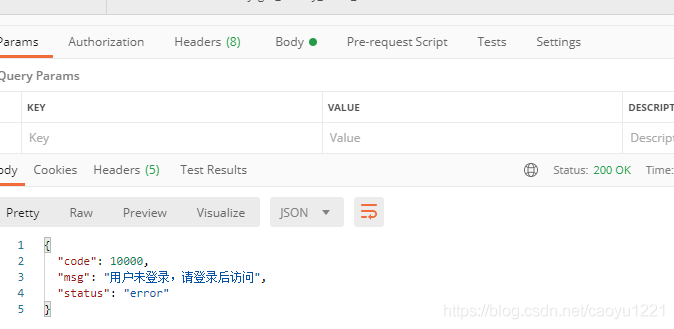
到此這篇關(guān)于Docker構(gòu)建python Flask+ nginx+uwsgi容器的文章就介紹到這了,更多相關(guān)Docker構(gòu)建Flask+ nginx+uwsgi內(nèi)容請(qǐng)搜索好吧啦網(wǎng)以前的文章或繼續(xù)瀏覽下面的相關(guān)文章希望大家以后多多支持好吧啦網(wǎng)!
相關(guān)文章:
1. python爬蟲實(shí)戰(zhàn)之制作屬于自己的一個(gè)IP代理模塊2. HTML 絕對(duì)路徑與相對(duì)路徑概念詳細(xì)3. python 利用toapi庫(kù)自動(dòng)生成api4. IntelliJ IDEA設(shè)置默認(rèn)瀏覽器的方法5. python實(shí)現(xiàn)PolynomialFeatures多項(xiàng)式的方法6. python實(shí)現(xiàn)在內(nèi)存中讀寫str和二進(jìn)制數(shù)據(jù)代碼7. Android Studio設(shè)置顏色拾色器工具Color Picker教程8. Spring如何使用xml創(chuàng)建bean對(duì)象9. Java程序的編碼規(guī)范(6)10. PHP設(shè)計(jì)模式(五)適配器模式Adapter實(shí)例詳解【結(jié)構(gòu)型】
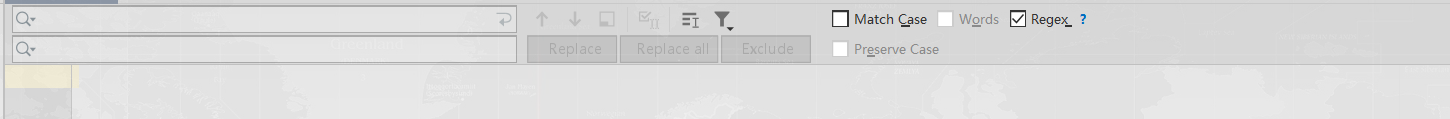
 網(wǎng)公網(wǎng)安備
網(wǎng)公網(wǎng)安備