Python基于Dlib的人臉識別系統的實現
之前已經介紹過人臉識別的基礎概念,以及基于opencv的實現方式,今天,我們使用dlib來提取128維的人臉嵌入,并使用k臨近值方法來實現人臉識別。
人臉識別系統的實現流程與之前是一樣的,只是這里我們借助了dlib和face_recognition這兩個庫來實現。face_recognition是對dlib庫的包裝,使對dlib的使用更方便。所以首先要安裝這2個庫。
pip3 install dlibpip3 install face_recognition
然后,還要安裝imutils庫
pip3 install imutils
我們看一下項目的目錄結構:
.├── dataset│ ├── alan_grant [22 entries exceeds filelimit, not opening dir]│ ├── claire_dearing [53 entries exceeds filelimit, not opening dir]│ ├── ellie_sattler [31 entries exceeds filelimit, not opening dir]│ ├── ian_malcolm [41 entries exceeds filelimit, not opening dir]│ ├── john_hammond [36 entries exceeds filelimit, not opening dir]│ └── owen_grady [35 entries exceeds filelimit, not opening dir]├── examples│ ├── example_01.png│ ├── example_02.png│ └── example_03.png├── output│ ├── lunch_scene_output.avi│ └── webcam_face_recognition_output.avi├── videos│ └── lunch_scene.mp4├── encode_faces.py├── encodings.pickle├── recognize_faces_image.py├── recognize_faces_video_file.py├── recognize_faces_video.py└── search_bing_api.py 10 directories, 12 files
首先,提取128維的人臉嵌入:
命令如下:
python3 encode_faces.py --dataset dataset --encodings encodings.pickle -d hog
記住:如果你的電腦內存不夠大,請使用hog模型進行人臉檢測,如果內存夠大,可以使用cnn神經網絡進行人臉檢測。
看代碼:
# USAGE# python encode_faces.py --dataset dataset --encodings encodings.pickle # import the necessary packagesfrom imutils import pathsimport face_recognitionimport argparseimport pickleimport cv2import os # construct the argument parser and parse the argumentsap = argparse.ArgumentParser()ap.add_argument('-i', '--dataset', required=True,help='path to input directory of faces + images')ap.add_argument('-e', '--encodings', required=True,help='path to serialized db of facial encodings')ap.add_argument('-d', '--detection-method', type=str, default='hog',help='face detection model to use: either `hog` or `cnn`')args = vars(ap.parse_args()) # grab the paths to the input images in our datasetprint('[INFO] quantifying faces...')imagePaths = list(paths.list_images(args['dataset'])) # initialize the list of known encodings and known namesknownEncodings = []knownNames = [] # loop over the image pathsfor (i, imagePath) in enumerate(imagePaths):# extract the person name from the image pathprint('[INFO] processing image {}/{}'.format(i + 1,len(imagePaths)))name = imagePath.split(os.path.sep)[-2] # load the input image and convert it from RGB (OpenCV ordering)# to dlib ordering (RGB)image = cv2.imread(imagePath)rgb = cv2.cvtColor(image, cv2.COLOR_BGR2RGB) # detect the (x, y)-coordinates of the bounding boxes# corresponding to each face in the input imageboxes = face_recognition.face_locations(rgb,model=args['detection_method']) # compute the facial embedding for the faceencodings = face_recognition.face_encodings(rgb, boxes) # loop over the encodingsfor encoding in encodings:# add each encoding + name to our set of known names and# encodingsknownEncodings.append(encoding)knownNames.append(name) # dump the facial encodings + names to diskprint('[INFO] serializing encodings...')data = {'encodings': knownEncodings, 'names': knownNames}f = open(args['encodings'], 'wb')f.write(pickle.dumps(data))f.close()
輸出結果是每張圖片輸出一個人臉的128維的向量和對于的名字,并序列化到硬盤,供后續人臉識別使用。
識別圖像中的人臉:
這里使用KNN方法實現最終的人臉識別,而不是使用SVM進行訓練。
命令如下:
python3 recognize_faces_image.py --encodings encodings.pickle --image examples/example_01.png
看代碼:
# USAGE# python recognize_faces_image.py --encodings encodings.pickle --image examples/example_01.png # import the necessary packagesimport face_recognitionimport argparseimport pickleimport cv2 # construct the argument parser and parse the argumentsap = argparse.ArgumentParser()ap.add_argument('-e', '--encodings', required=True,help='path to serialized db of facial encodings')ap.add_argument('-i', '--image', required=True,help='path to input image')ap.add_argument('-d', '--detection-method', type=str, default='cnn',help='face detection model to use: either `hog` or `cnn`')args = vars(ap.parse_args()) # load the known faces and embeddingsprint('[INFO] loading encodings...')data = pickle.loads(open(args['encodings'], 'rb').read()) # load the input image and convert it from BGR to RGBimage = cv2.imread(args['image'])rgb = cv2.cvtColor(image, cv2.COLOR_BGR2RGB) # detect the (x, y)-coordinates of the bounding boxes corresponding# to each face in the input image, then compute the facial embeddings# for each faceprint('[INFO] recognizing faces...')boxes = face_recognition.face_locations(rgb,model=args['detection_method'])encodings = face_recognition.face_encodings(rgb, boxes) # initialize the list of names for each face detectednames = [] # loop over the facial embeddingsfor encoding in encodings:# attempt to match each face in the input image to our known# encodingsmatches = face_recognition.compare_faces(data['encodings'],encoding)name = 'Unknown' # check to see if we have found a matchif True in matches:# find the indexes of all matched faces then initialize a# dictionary to count the total number of times each face# was matchedmatchedIdxs = [i for (i, b) in enumerate(matches) if b]counts = {} # loop over the matched indexes and maintain a count for# each recognized face facefor i in matchedIdxs:name = data['names'][i]counts[name] = counts.get(name, 0) + 1 # determine the recognized face with the largest number of# votes (note: in the event of an unlikely tie Python will# select first entry in the dictionary)name = max(counts, key=counts.get)# update the list of namesnames.append(name) # loop over the recognized facesfor ((top, right, bottom, left), name) in zip(boxes, names):# draw the predicted face name on the imagecv2.rectangle(image, (left, top), (right, bottom), (0, 255, 0), 2)y = top - 15 if top - 15 > 15 else top + 15cv2.putText(image, name, (left, y), cv2.FONT_HERSHEY_SIMPLEX,0.75, (0, 255, 0), 2) # show the output imagecv2.imshow('Image', image)cv2.waitKey(0)
實際效果如下:
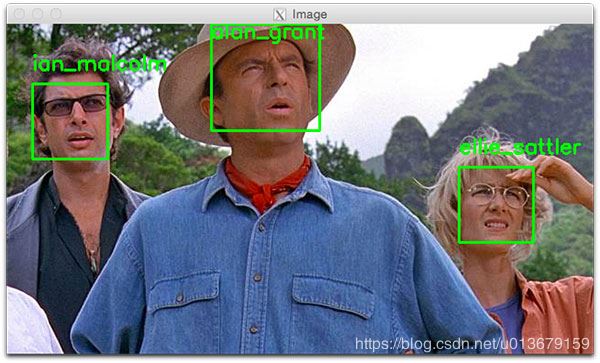
如果要詳細了解細節,請參考:https://www.pyimagesearch.com/2018/06/18/face-recognition-with-opencv-python-and-deep-learning/
到此這篇關于Python基于Dlib的人臉識別系統的實現的文章就介紹到這了,更多相關Python Dlib人臉識別內容請搜索好吧啦網以前的文章或繼續瀏覽下面的相關文章希望大家以后多多支持好吧啦網!
相關文章:
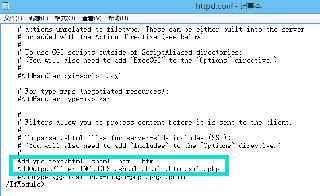
 網公網安備
網公網安備