java Nio使用NioSocket客戶端與服務(wù)端交互實現(xiàn)方式
java Nio是jdk1.4新增的io方式—?nio(new IO),這種方式在目前來說算不算new,更合適的解釋應(yīng)該是non-block IO。
non-block是相對于傳統(tǒng)的io方式來講的。傳統(tǒng)的Io方式是阻塞的,我們拿網(wǎng)絡(luò)io來舉例,傳統(tǒng)的io模型如下:
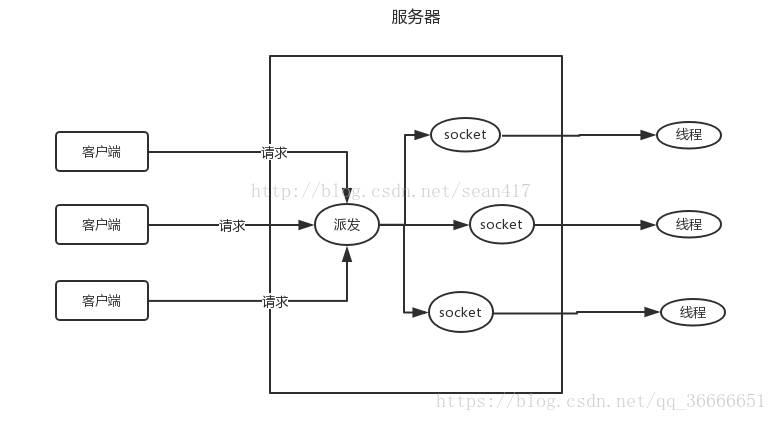
服務(wù)端主線程負(fù)責(zé)不斷地server.accept(),如果沒有客戶端請求主線程就會阻塞,當(dāng)客戶端請求時,主線程會通過線程池創(chuàng)建一個新的線程執(zhí)行。
簡單解釋就是一個線程負(fù)責(zé)一個客戶端的socket,當(dāng)客戶端因網(wǎng)絡(luò)等原因傳遞速度慢的時候,服務(wù)端對應(yīng)的客戶端的線程就會等待,很浪費資源。
同時線程過少的話會影響服務(wù)的吞吐量,而線程過多的話由于上下文切換等原因會導(dǎo)致效率十分低下,傳統(tǒng)的io方式并不適合如今的網(wǎng)絡(luò)流量。
Nio的模型如下:
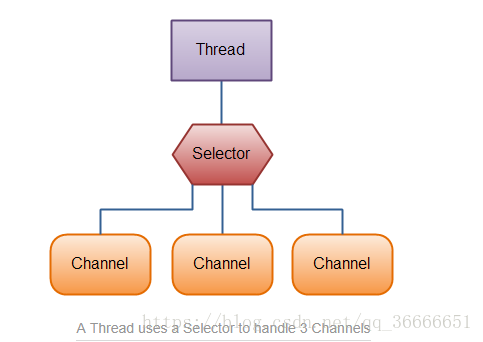
nio相比傳統(tǒng)的io模型,最大的特點是優(yōu)化了線程的使用。
nio通過selector可以使用一個線程去管理多個socket句柄,說是管理也不太合適,nio是采用的事件驅(qū)動模型,selector負(fù)責(zé)的是監(jiān)控各個連接句柄的狀態(tài),不是去輪詢每個句柄,而是在數(shù)據(jù)就緒后,將消息通知給selector,而具體的socket句柄管理則是采用多路復(fù)用的模型,交由操作系統(tǒng)來完成。
selector充當(dāng)?shù)氖且粋€消息的監(jiān)聽者,負(fù)責(zé)監(jiān)聽channel在其注冊的事件,這樣就可以通過一個線程完成了大量連接的管理,當(dāng)注冊的事件發(fā)生后,再調(diào)用相應(yīng)線程進行處理。
這樣就不需要為每個連接都使用一個線程去維持長連接,減少了長連接的開銷,同時減少了上下文的切換提高了系統(tǒng)的吞吐量。
java Nio的組成java Nio主要由三個核心部分組成:
- Buffer - Channel - Selector
所有的io的Nio都是從一個channel開始的,Channel有點類似于流,但是和流不同的是,channel是可以雙向讀寫的。Channel有幾種類型,主要包含文件io操作和網(wǎng)絡(luò)io:
- FileChannel (文件io) - DatagramChannel (udp數(shù)據(jù)報) - SocketChannel (tcp客戶端) - ServerSocketChannel (tcp服務(wù)端)
Buffer是一個中間緩存區(qū),數(shù)據(jù)可以從channel讀取到buffer,也可以從buffer寫到channel中,在java中,傳統(tǒng)方式與io的交互,需要將數(shù)據(jù)從堆內(nèi)存讀取到直接內(nèi)存中,然后交由c語言來調(diào)用系統(tǒng)服務(wù)完成io的交互。
而使用Buffer可以直接在直接內(nèi)存中開辟內(nèi)存區(qū)域,減少了io復(fù)制的操作,從而提高了io操作的效率。
#基本數(shù)據(jù)類型的buffer - ByteBuffer - CharBuffer - DoubleBuffer - FloatBuffer - IntBuffer - LongBuffer - ShortBuffer#文件內(nèi)存映射buffer - MappedByteBuffer#直接內(nèi)存區(qū)buffer - DirectBuffer
Selector允許單個線程處理多個channel,可以將多個channel教給selector管理,并注冊相應(yīng)的事件,而selector則采用事件驅(qū)動的方式,當(dāng)注冊的事件就緒后,調(diào)用相應(yīng)的相應(yīng)的線程處理該時間,不用使用線程去維持長連接,減少了線程的開銷。
Selector通過靜態(tài)工廠的open方法建立,然后通過channel的register注冊到Channel上。
注冊后通過select方法等待請求,select請求有l(wèi)ong類型參數(shù),代表等待時間,如果等待時間內(nèi)接受到操作請求,則返回可以操作請求的數(shù)量,否則超時往下走。
傳入?yún)?shù)為零或者無參方法,則會采用阻塞模式知道有相應(yīng)請求。
收到請求后調(diào)用selectedKeys返回SelectionKey的集合。
SelectionKey保存了處理當(dāng)前請求的Channel和Selector,并且提供了不同的操作類型。
SelectionKey的操作有四種:
- SelectionKey.OP_CONNECT - SelectionKey.OP_ACCEPT - SelectionKey.OP_READ - SelectionKey.OP_WRITE
下面為一個客戶端與服務(wù)端實用NioSocket交互的簡單例子:
//對selectionKey事件的處理/** * description: * * @author wkGui */interface ServerHandlerBs { void handleAccept(SelectionKey selectionKey) throws IOException; String handleRead(SelectionKey selectionKey) throws IOException;}/** * description: * * @author wkGui */public class ServerHandlerImpl implements ServerHandlerBs { private int bufferSize = 1024; private String localCharset = 'UTF-8'; public ServerHandlerImpl() { } public ServerHandlerImpl(int bufferSize) {this(bufferSize, null); } public ServerHandlerImpl(String localCharset) {this(-1, localCharset); } public ServerHandlerImpl(int bufferSize, String localCharset) {this.bufferSize = bufferSize > 0 ? bufferSize : this.bufferSize;this.localCharset = localCharset == null ? this.localCharset : localCharset; } @Override public void handleAccept(SelectionKey selectionKey) throws IOException {//獲取channelSocketChannel socketChannel = ((ServerSocketChannel) selectionKey.channel()).accept();//非阻塞socketChannel.configureBlocking(false);//注冊selectorsocketChannel.register(selectionKey.selector(), SelectionKey.OP_READ, ByteBuffer.allocate(bufferSize));System.out.println('建立請求......'); } @Override public String handleRead(SelectionKey selectionKey) throws IOException {SocketChannel socketChannel = (SocketChannel) selectionKey.channel();ByteBuffer buffer = (ByteBuffer) selectionKey.attachment();String receivedStr = '';if (socketChannel.read(buffer) == -1) { //沒讀到內(nèi)容關(guān)閉 socketChannel.shutdownOutput(); socketChannel.shutdownInput(); socketChannel.close(); System.out.println('連接斷開......');} else { //將channel改為讀取狀態(tài) buffer.flip(); //按照編碼讀取數(shù)據(jù) receivedStr = Charset.forName(localCharset).newDecoder().decode(buffer).toString(); buffer.clear(); //返回數(shù)據(jù)給客戶端 buffer = buffer.put(('received string : ' + receivedStr).getBytes(localCharset)); //讀取模式 buffer.flip(); socketChannel.write(buffer); //注冊selector 繼續(xù)讀取數(shù)據(jù) socketChannel.register(selectionKey.selector(), SelectionKey.OP_READ, ByteBuffer.allocate(bufferSize));}return receivedStr; }}
//服務(wù)端server類/** * description: * * @author wkGui */public class NioSocketServer { private volatile byte flag = 1; public void setFlag(byte flag) {this.flag = flag; } public void start() {//創(chuàng)建serverSocketChannel,監(jiān)聽8888端口try (ServerSocketChannel serverSocketChannel = ServerSocketChannel.open()) { serverSocketChannel.socket().bind(new InetSocketAddress(8888)); //設(shè)置為非阻塞模式 serverSocketChannel.configureBlocking(false); //為serverChannel注冊selector Selector selector = Selector.open(); serverSocketChannel.register(selector, SelectionKey.OP_ACCEPT); System.out.println('服務(wù)端開始工作:'); //創(chuàng)建消息處理器 ServerHandlerBs handler = new ServerHandlerImpl(1024); while (flag == 1) {selector.select();System.out.println('開始處理請求 : ');//獲取selectionKeys并處理Iterator<SelectionKey> keyIterator = selector.selectedKeys().iterator();while (keyIterator.hasNext()) { SelectionKey key = keyIterator.next(); try {//連接請求if (key.isAcceptable()) { handler.handleAccept(key);}//讀請求if (key.isReadable()) { System.out.println(handler.handleRead(key));} } catch (IOException e) {e.printStackTrace(); } //處理完后移除當(dāng)前使用的key keyIterator.remove();}System.out.println('完成請求處理。'); }} catch (IOException e) { e.printStackTrace();} }}//server端啟動類/** * description: * * @author wkGui */public class ServerMain { public static void main(String[] args) {NioSocketServer server = new NioSocketServer();new Thread(() -> { try {Thread.sleep(10*60*1000); } catch (InterruptedException e) {e.printStackTrace(); }finally {server.setFlag((byte) 0); }}).start();server.start(); }}
//客戶端client類/** * description: * * @author wkGui */public class NioSocketClient { public void start() {try (SocketChannel socketChannel = SocketChannel.open()) { //連接服務(wù)端socket SocketAddress socketAddress = new InetSocketAddress('localhost', 8888); socketChannel.connect(socketAddress); int sendCount = 0; ByteBuffer buffer = ByteBuffer.allocate(1024); //這里最好使用selector處理 這里只是為了寫的簡單 while (sendCount < 10) {buffer.clear();//向服務(wù)端發(fā)送消息buffer.put(('current time : ' + System.currentTimeMillis()).getBytes());//讀取模式buffer.flip();socketChannel.write(buffer);buffer.clear();//從服務(wù)端讀取消息int readLenth = socketChannel.read(buffer);//讀取模式buffer.flip();byte[] bytes = new byte[readLenth];buffer.get(bytes);System.out.println(new String(bytes, 'UTF-8'));buffer.clear();sendCount++;try { Thread.sleep(1000);} catch (InterruptedException e) { e.printStackTrace();} }} catch (IOException e) { e.printStackTrace();} }}//client啟動類/** * description: * * @author wkGui */public class ClientMain { public static void main(String[] args) {new NioSocketClient().start(); }}Java NIO 實現(xiàn) WebSocket 協(xié)議WebSocket協(xié)議
WebSocket是一種在單個TCP連接上進行全雙工通信的協(xié)議。 WebSocket使得客戶端和服務(wù)器之間的數(shù)據(jù)交換變得更加簡單,允許服務(wù)端主動向客戶端推送數(shù)據(jù)。在WebSocket API中,瀏覽器和服務(wù)器只需要完成一次握手,兩者之間就直接可以創(chuàng)建持久性的連接,并進行雙向數(shù)據(jù)傳輸。
WebSocket協(xié)議相比于Http協(xié)議來說,最大的特點就是可以實現(xiàn)服務(wù)端主動向客戶端發(fā)送消息。在WebSocket出現(xiàn)之前,如果客戶端想實時獲取服務(wù)端的消息,就需要使用AJAX輪詢,查詢是否有消息,這樣就很消耗服務(wù)器資源和帶寬。但是用WebSocket就可以實現(xiàn)服務(wù)端主動向客戶端發(fā)送數(shù)據(jù),并且只需要占用一個TCP連接,節(jié)省了資源和帶寬。
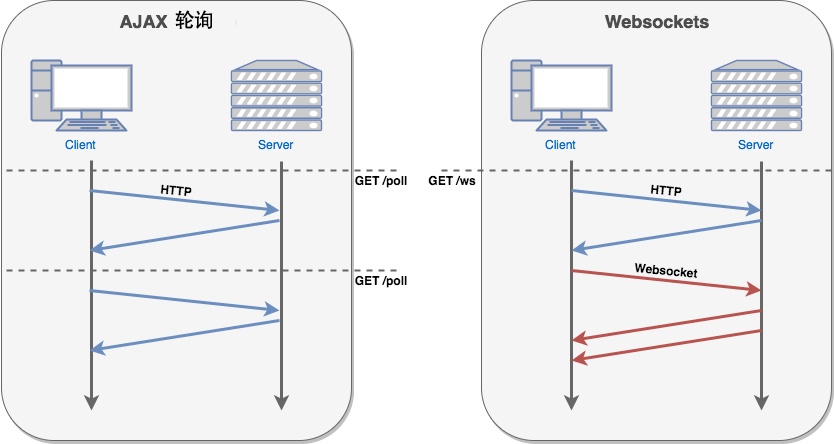
為了建立一個WebSocket連接,客戶端瀏覽器首先要向服務(wù)器發(fā)起一個HTTP請求,這個請求和通常的HTTP請求不同,包含了一些附加的頭信息,其中附加頭信息“Upgrade: WebSocket” 表明這是一個申請協(xié)議升級的HTTP請求。服務(wù)器端解析這些附加的信息頭,然后生成應(yīng)答消息返回給客戶端,客戶端和服務(wù)端的WebSocket連接就建立了。之后就可以使用WebSocket協(xié)議的格式來雙向發(fā)送消息。
建立連接時發(fā)送的HTTP請求頭:
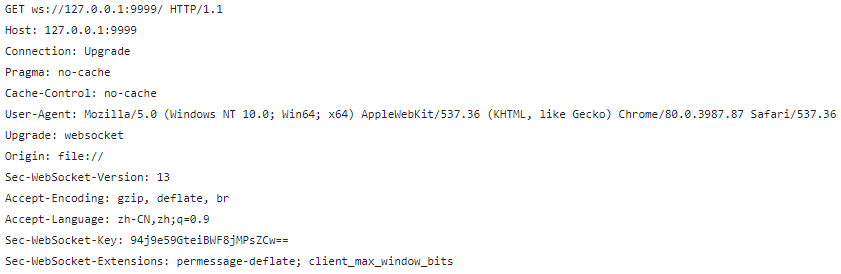
返回的HTTP響應(yīng)頭:
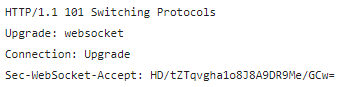
在響應(yīng)頭中的 Sec-WebSocket-Accept 時通過Sec-WebSocket-Key構(gòu)造出來的。首先在Sec-WebSocket-Key后接上一個258EAFA5-E914-47DA-95CA-C5AB0DC85B11,然后再進行SHA1摘要得到160位數(shù)據(jù)在,在使用BASE64進行編碼,最后得到的就是Sec-WebSocket-Accept。
WebSocket數(shù)據(jù)發(fā)送過程WebSocket數(shù)據(jù)發(fā)送的幀格式如下所示:
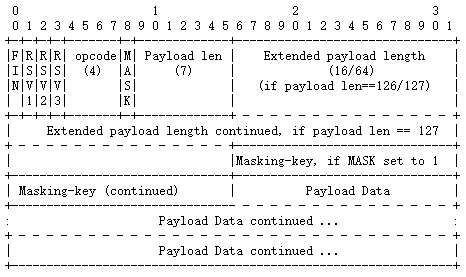
FIN - 1bit
在數(shù)據(jù)發(fā)送的過程中,可能會分片發(fā)送,F(xiàn)IN表示是否為最后一個分片。如果發(fā)生了分片,則1表示時最后一個分片;不能再分片的情況下,這個標(biāo)志總是為1。
RSV1 RSV2 RSV3 - 1bit each
用于擴展,不使用擴展時需要為全0;非零時通信雙方必須協(xié)商好擴展。這里我們用不上。
OPCODE - 4bits
用于表示所傳送數(shù)據(jù)的類型,也就是payload中的數(shù)據(jù)。
數(shù)值 含義 0x0 附加數(shù)據(jù)幀 0x1 文本數(shù)據(jù)幀 0x2 二進制數(shù)據(jù)幀 0x3-0x7 保留 0x8 關(guān)閉連接幀 0x9 ping幀 0xA pong幀 0xB-0xF 保留MASK - 1bit
用于表示payload是否被進行了掩碼運算,1表示使用掩碼,0表示不使用掩碼。從客戶端發(fā)送向服務(wù)端的數(shù)據(jù)幀必須使用掩碼。
Payload length 7 bits,7+16 bits or 7+64 bits
用于表示payload的長度,有以下三種情況:
Payload length 表示的大小 payload的長度 0 - 125 Payload length 大小 126 之后的2個字節(jié)表示的無符號整數(shù) 127 之后的8個字節(jié)表示的無符號整數(shù)Masking-key - 0 or 4 bytes
32 bit長的掩碼,如果MASK為1,則幀中就存在這一個字段,在解析payload時,需要進行使用32長掩碼進行異或操作,之后才能得到正確結(jié)果。
Java NIO 實現(xiàn)利用Java NIO 來實現(xiàn)一個聊天室。部分代碼如下。
NIO的常規(guī)代碼:
selector.select(1000);Set<SelectionKey> selectionKeys = selector.selectedKeys();Iterator<SelectionKey> it = selectionKeys.iterator();while (it.hasNext()) { SelectionKey key = it.next(); it.remove(); if (key.isAcceptable()) {handleAccept(key); } if (key.isReadable()) {handleRead(key); }}
接受連接:
public void handleAccept(SelectionKey key) { ServerSocketChannel ssc = (ServerSocketChannel) key.channel(); SocketChannel sc; try {sc = ssc.accept();sc.configureBlocking(false);sc.register(selector, SelectionKey.OP_READ);System.out.println(String.format('[server] -- client %s connected.', sc.getRemoteAddress().toString())); } catch (IOException e) {System.out.println(String.format('[server] -- error occur when accept: %s.', e.getMessage()));key.cancel(); }}
讀取通道中的數(shù)據(jù):
public void handleRead(SelectionKey key) { SocketChannel sc = (SocketChannel) key.channel(); Client client = (Client) key.attachment(); ByteBuffer byteBuffer = ByteBuffer.allocate(1024); // 如果是第一次連接進來,就需要創(chuàng)建一個客戶端對象,存儲起來 if (client == null) {client = new Client(sc);clients.add(client);key.attach(client);byteBuffer.clear();// 如果連接還沒有建立,就是要HTTP建立連接try { sc.read(byteBuffer); byteBuffer.flip(); String response = WebSocketHandler.getResponse(new String(byteBuffer.array())); byteBuffer.clear(); byteBuffer.put(response.getBytes()); byteBuffer.flip(); while (byteBuffer.hasRemaining()) {sc.write(byteBuffer); }} catch (IOException e) { System.out.println(String.format('[server] -- error occur when read: %s.', e.getMessage()));}String message = '[系統(tǒng)消息] ' + client.toString() + ' 加入了群聊';broadcast(message.getBytes(), client); } byteBuffer.clear(); int read = 0; try {read = sc.read(byteBuffer);if (read > 0) { byteBuffer.flip(); int opcode = byteBuffer.get() & 0x0f; // 8表示客戶端關(guān)閉了連接 if (opcode == 8) {System.out.println(String.format('[server] -- client %s connection close.', sc.getRemoteAddress()));clients.remove(client);String message = '[系統(tǒng)消息] ' + client.toString() + ' 退出了群聊';broadcast(message.getBytes(), client);sc.close();key.cancel();return; } // 只考慮了最簡單的payload長度情況。 int len = byteBuffer.get(); len &= 0x7f; byte[] mask = new byte[4]; byteBuffer.get(mask); byte[] payload = new byte[len]; byteBuffer.get(payload); for (int i = 0; i < payload.length; i++) {payload[i] ^= mask[i % 4]; } System.out.println(String .format('[server] -- client: [%s], send: [%s].', client.toString(), new String(payload))); String message = String.format('[%s]: %s', client.toString(), new String(payload)); broadcast(message.getBytes(), client);} else if (read == -1) { System.out.println(String.format('[server] -- client %s connection close.', sc.getRemoteAddress())); clients.remove(client); String message = '[系統(tǒng)消息] ' + client.toString() + ' 退出了群聊'; broadcast(message.getBytes(), client); sc.close(); key.cancel();} } catch (IOException e) {System.out.println(String.format('[server] -- error occur when read: %s.', e.getMessage())); }}
使用HTTP建立WebSocket連接。
public class WebSocketHandler { private static String APPEND_STRING = '258EAFA5-E914-47DA-95CA-C5AB0DC85B11'; static class Header {private Map<String, String> properties = new HashMap<>();public String get(String key) { return properties.get(key);} } private WebSocketHandler() {} private static Header phrase(String request) {Header header = new Header();String[] pros = request.split('rn');for (String pro : pros) { if (pro.contains(':')) {int index = pro.indexOf(':');String key = pro.substring(0, index).trim();String value = pro.substring(index + 1).trim();header.properties.put(key, value); }}return header; } public static String getResponse(String request) {Header header = phrase(request);String acceptKey = header.get('Sec-WebSocket-Key') + APPEND_STRING;MessageDigest sha1;try { sha1 = MessageDigest.getInstance('sha1'); sha1.update(acceptKey.getBytes()); acceptKey = new String(Base64.getEncoder().encode(sha1.digest()));} catch (NoSuchAlgorithmException e) { System.out.println('fail to encode ' + e.getMessage()); return null;}StringBuilder stringBuilder = new StringBuilder();stringBuilder.append('HTTP/1.1 101 Switching Protocolsrn').append('Upgrade: websocketrn') .append('Connection: Upgradern').append('Sec-WebSocket-Accept: ' + acceptKey + 'rn') .append('rn');return stringBuilder.toString(); }}
客戶端對象
/** * @author XinHui Chen * @date 2020/2/8 19:20 */public class Client { private SocketChannel socketChannel = null; private String id = null; public SocketChannel getSocketChannel() {return socketChannel; } public String getId() {return id; } Client(SocketChannel socketChannel) {this.socketChannel = socketChannel;this.id = UUID.randomUUID().toString(); } @Override public String toString() {try { return id + ' ' + socketChannel.getRemoteAddress().toString();} catch (IOException e) { System.out.println(e.getMessage()); return null;} }}結(jié)果
使用網(wǎng)頁和控制臺與服務(wù)端建立WebSocket連接,發(fā)送數(shù)據(jù)。兩個都能成功顯示。
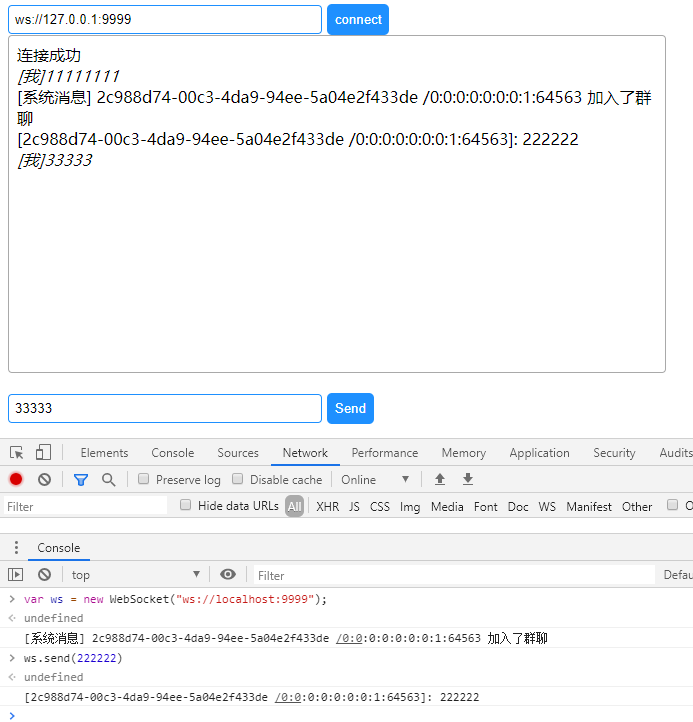
以上為個人經(jīng)驗,希望能給大家一個參考,也希望大家多多支持好吧啦網(wǎng)。
相關(guān)文章:
1. php測試程序運行速度和頁面執(zhí)行速度的代碼2. ASP中常用的22個FSO文件操作函數(shù)整理3. 三個不常見的 HTML5 實用新特性簡介4. Warning: require(): open_basedir restriction in effect,目錄配置open_basedir報錯問題分析5. ASP調(diào)用WebService轉(zhuǎn)化成JSON數(shù)據(jù),附j(luò)son.min.asp6. SharePoint Server 2019新特性介紹7. React+umi+typeScript創(chuàng)建項目的過程8. 無線標(biāo)記語言(WML)基礎(chǔ)之WMLScript 基礎(chǔ)第1/2頁9. ASP.NET Core 5.0中的Host.CreateDefaultBuilder執(zhí)行過程解析10. php網(wǎng)絡(luò)安全中命令執(zhí)行漏洞的產(chǎn)生及本質(zhì)探究
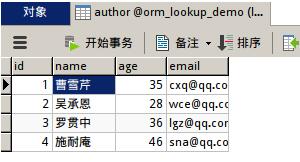
 網(wǎng)公網(wǎng)安備
網(wǎng)公網(wǎng)安備