ASP.NET泛型三之使用協(xié)變和逆變實(shí)現(xiàn)類(lèi)型轉(zhuǎn)換
".NET泛型"系列:
協(xié)變(Convariant)和逆變(Contravariant)的出現(xiàn),使數(shù)組、委托、泛型類(lèi)型的隱式轉(zhuǎn)換變得可能。 子類(lèi)轉(zhuǎn)換成基類(lèi),稱(chēng)之為協(xié)變;基類(lèi)轉(zhuǎn)換成子類(lèi),稱(chēng)之為逆變。.NET4.0以來(lái),支持了泛型接口的協(xié)變和逆變。
泛型協(xié)變
如果子類(lèi)泛型隱式轉(zhuǎn)換成基類(lèi)泛型,使用泛型協(xié)變。
有這樣的2個(gè)基類(lèi)和派生類(lèi)。
public class Animal
{
public virtual void Write()
{
Console.WriteLine("我是基類(lèi)");
}
}
public class Dog : Animal
{
public override void Write()
{
Console.WriteLine("我是小小狗");
}
}
為了讓派生類(lèi)Dog隱式轉(zhuǎn)換成基類(lèi)Animal,先定義支持協(xié)變的泛型接口。
//支持協(xié)變的接口
public interface IFactory<out T>
{
T Create();
}
再實(shí)現(xiàn)這個(gè)接口。
public class Factory<T> : IFactory<T>
{
public T Create()
{
return (T)Activator.CreateInstance<T>();
}
}
客戶(hù)端調(diào)用。
class Program
{
static void Main(string[] args)
{
IFactory<Dog> dogFactory = new Factory<Dog>();
IFactory<Animal> animalFactory = dogFactory; //協(xié)變
Animal animal = animalFactory.Create();
animal.Write();
Console.ReadKey();
}
}
運(yùn)行輸出:我是小小狗
以上,我們可以看出:
- 協(xié)變后,父類(lèi)的方法完全由子類(lèi)替代,父類(lèi)原先的方法不復(fù)存在
- 泛型接口中的out關(guān)鍵字必不可少
泛型逆變
關(guān)于通知的一個(gè)接口。
public interface INotification
{
string Message { get; }
}
關(guān)于通知接口的抽象實(shí)現(xiàn)。
public abstract class Notification : INotification
{
public abstract string Message { get; }
}
關(guān)于通知抽象類(lèi)的具體實(shí)現(xiàn)。
public class MailNotification : Notification
{
public override string Message
{
get { return "你有郵件了~~"; }
}
}
接下來(lái),需要把通知的信息發(fā)布出去,需要一個(gè)發(fā)布通知的接口INotifier,該接口依賴(lài)INotification,大致INotifier<INotification>,而最終顯示通知,我們希望INotifier<MailNotification>,INotifier<INotification>轉(zhuǎn)換成INotifier<MailNotification>,這是逆變,需要關(guān)鍵字in。
public interface INotifier<in TNotification> where TNotification : INotification
{
void Notify(TNotification notification);
}
實(shí)現(xiàn)INotifier。
public class Notifier<TNotification> : INotifier<TNotification> where TNotification : INotification
{
public void Notify(TNotification notification)
{
Console.WriteLine(notification.Message);
}
}
客戶(hù)端調(diào)用。
class Program
{
static void Main(string[] args)
{
INotifier<INotification> notifier = new Notifier<INotification>();
INotifier<MailNotification> mailNotifier = notifier;//逆變
mailNotifier.Notify(new MailNotification());
Console.ReadKey();
}
}
運(yùn)行輸出:你有郵件了~~
以上,我們可以看出:
- INotifier的方法Notify()的參數(shù)類(lèi)型是INotification,逆變后把INotification類(lèi)型參數(shù)隱式轉(zhuǎn)換成了實(shí)現(xiàn)類(lèi)MailNotificaiton。
- 泛型接口中的in關(guān)鍵字必不可少
以上就是這篇文章的全部?jī)?nèi)容了,希望本文的內(nèi)容對(duì)大家的學(xué)習(xí)或者工作具有一定的參考學(xué)習(xí)價(jià)值,謝謝大家對(duì)的支持。如果你想了解更多相關(guān)內(nèi)容請(qǐng)查看下面相關(guān)鏈接
相關(guān)文章:
1. ASP.NET MVC使用異步Action的方法2. ASP.NET MVC使用正則表達(dá)式驗(yàn)證手機(jī)號(hào)碼3. ASP.NET MVC遍歷驗(yàn)證ModelState的錯(cuò)誤信息4. ASP.NET MVC通過(guò)勾選checkbox更改select的內(nèi)容5. ASP.Net Core對(duì)USB攝像頭進(jìn)行截圖6. ASP.NET Core 5.0中的Host.CreateDefaultBuilder執(zhí)行過(guò)程解析7. Asp.net Core項(xiàng)目配置HTTPS支持8. 如何使用ASP.NET Core 配置文件9. ASP.NET 2.0頁(yè)面框架的幾處變化10. asp.net生成HTML
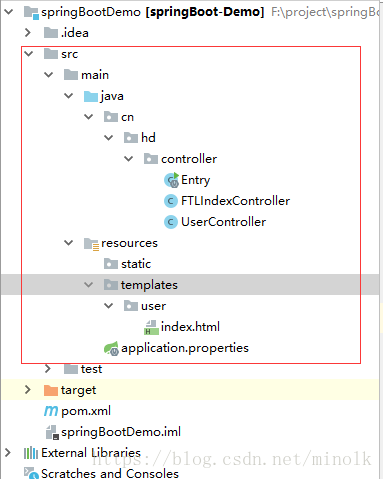
 網(wǎng)公網(wǎng)安備
網(wǎng)公網(wǎng)安備