詳解 iOS 系統(tǒng)中的視圖動畫
動畫為用戶界面的狀態(tài)轉換提供了流暢的可視化效果, 在 iOS 中大量使用了動畫效果, 包括改變視圖位置、 大小、 從可視化樹中刪除視圖, 隱藏視圖等。 你可以考慮用動畫效果給用戶提供反饋或者用來實現(xiàn)有趣的特效。
在 iOS 系統(tǒng)中, Core Animation 提供了內置的動畫支持, 創(chuàng)建動畫不需要任何繪圖的代碼, 你要做的只是激發(fā)指定的動畫, 接下來就交給 Core Animation 來渲染, 總之, 復雜的動畫只需要幾行代碼就可以了。
哪些屬性可以添加動畫效果根據(jù) iOS 視圖編程指南中說明, UIView 內置支持為下列屬性添加動畫效果:
Frame 可以改變視圖相對于上一級視圖的位置和大小。 (如果視圖已經(jīng)經(jīng)過了縮放、 旋轉、平移之類的變換, 則需要修改 Center 和 Bounds 屬性) Bounds 改變視圖大小。 Center 改變視圖相對于上級視圖的位置。 Transform 相對于中心點進行視圖縮放、旋轉和平移, 這個屬性只能進行二維轉換。 (如果要進行三維轉換, 則必須用 CoreAnimation 操作視圖的 Layer 屬性。) Alpha 改變視圖的透明度。 BackgroundColor 修改視圖的背景色。 ContentStretch 改變視圖內容在視圖的可用空間內的拉伸方式。 為視圖的屬性變化添加動畫為了給屬性的變化添加動畫效果, 需要把修改這些屬性的代碼放到指定的動畫代碼段 (animation block) 中。 只有在動畫代碼段中修改支持動畫的屬性, 才能添加動畫效果。
使用 Begin/Commit 方法做動畫在 iOS 3.0 以及之前的系統(tǒng)中, 必須使用 UIView 的類方法 beginAnimations:context: 和 commitAnimations 來定義動畫代碼段, 在 begin 和 commit 之間的代碼會在特殊的動畫線程中運行, 因此不會阻塞主線程, 比如說要切換兩個視圖, 代碼應該是這樣子的:
[UIView beginAnimations:@'ToggleViews' context:nil];[UIView setAnimationDuration:1.0]; // Make the animatable changes.firstView.alpha = 0.0;secondView.alpha = 1.0; // Commit the changes and perform the animation.[UIView commitAnimations];
在 Xamarin.iOS (MonoTouch) 平臺下, begin/end 方法對應的綁定為:
public static void BeginAnimations (string animation) public static void BeginAnimations (string animationID, IntPtr context) public static void CommitAnimations ()上面的切換視圖的 C# 版本代碼為:
UIView.BeginAnimations('ToggleViews');UIView.SetAnimationDuration(1.0)this.FirstView.Alpha = 0.0;this.SecondView.Alpha = 1.0;UIView.CommitAnidations();
在 Begin/Commit 函數(shù)之間, 可以通過下面的方法設置動畫的參數(shù)和選項:
setAnimationStartDate: setAnimationDelay: setAnimationDuration: setAnimationCurve: setAnimationRepeatCount: setAnimationRepeatAutoreverses: setAnimationDelegate: setAnimationWillStartSelector: setAnimationDidStopSelector: setAnimationBeginsFromCurrentState:注意: 如果不是為了支持很舊的設備, 則推薦使用下面的 lambda (block based method) 來實現(xiàn)動畫效果, 雖然 begin/commit 還能夠使用, 按照官方的說法, 對新系統(tǒng)來說是不推薦的了。
使用 lambda (block based method) 做動畫在 iOS 4.0 以后, 引入了代碼塊 (code block) 的概念, 可以使用代碼塊來初始化動畫, 這也是在 iOS 4.0 之后蘋果推薦的做法, iOS SDK 提供的 API 如下:
animateWithDuration:animations: animateWithDuration:animations:completion: animateWithDuration:delay:options:animations:completion:而在 Xamarin.iOS (MonoTouch) 平臺下, 這些方法被綁定為下列方法:
public static void Animate(double duration, NSAction animation) public static void Animate (double duration, NSAction animation, NSAction completion) public static void Animate (double duration, double delay, UIViewAnimationOptions options, NSAction animation, NSAction completion)還是切換視圖的動畫, 如果用 objective-c 的代碼塊來實現(xiàn), 則應該是這樣子的:
[UIView animateWithDuration:1.0 animations:^{ self.firstView.alpha = 0.0; self.secondView.alpha = 1.0;}];
如果用 C# 來實現(xiàn)的話, 應該是這樣:
UIView.Animate(1.0, () => { this.FirstView.Alpha = 0.0f; this.SecondView.Alpha = 1.0f;});
這樣就實現(xiàn)了一個簡單的漸變動畫, 并且只能運行一次, 通常不能滿足需求, 再來一個復雜點兒的:
[UIView animateWithDuration:1.0 delay:0.0 options:UIViewAnimationOptionCurveEaseIn animations:^{ self.firstView.alpha = 0.0; } completion:^(BOOL finished){ [UIView animateWithDuration:1.0 delay:1.0 options:UIViewAnimationOptionCurveEaseOut animations:^{ self.firstView.alpha = 1.0; } completion:nil];}];
對應的 C# 代碼如下:
UIView.Animate( 1.0, 0.0, UIViewAnimationOptions.CurveEaseIn, () => this.FirstView.Alpha = 0.0f, () => { UIView.Animate( 1.0, 1.0, UIViewAnimationOptions.CurveEaseOut, () => this.FirstView.Alpha = 1.0f, null ); });嵌套動畫
iOS 支持嵌套的動畫, 也就是說在一個動畫代碼段中, 可以再開始另外一個動畫代碼段, 而不必等當前動畫完成, 嵌套的動畫會同時開始運行, 默認繼承原來動畫的延時、 時間長度、 加速曲線等, 不過這些選項也能被覆蓋。 例如:
[UIView animateWithDuration:1.0 delay:1.0 options:UIViewAnimationOptionCurveEaseOut animations:^{ self.firstView.alpha = 0.0f; // 這里開始一個新的動畫 [UIView animateWithDuration:1.0 delay:0.0 options:UIViewAnimationOptionOverrideInheritedCurve |UIViewAnimationOptionCurveLinear |UIViewAnimationOptionOverrideInheritedDuration |UIViewAnimationOptionRepeat |UIViewAnimationOptionAutoreverse animations:^{[UIView setAnimationRepeatCount:2.5];self.secondView.alpha = 0.0f; } completion:nil]; } completion:nil];
對應的 C# 代碼如下:
UIView.Animate( 1.0, 1.0, UIViewAnimationOptions.CurveEaseIn, () => { this.FirstView.Alpha = 0.0; UIView.Animate( 1.0, 1.0, UIViewAnimationOptions.OverrideInheritedCurve | UIViewAnimationOptions.CurveLinear | UIViewAnimationOptions.OverrideInheritedDuration | UIViewAnimationOptions.Repeat | UIViewAnimationOptions.Autoreverse, () => {UIView.SetAnimationRepeatCount(2.f);this.SecondView.Alpha = 0.0; }, null ); }, null);
對于使用 Begin/Commit 方法的動畫, 也可以嵌套調用 Begin/Commit 方法來實現(xiàn)嵌套的動畫, 例如:
UIView.BeginAnimations('Animation1');// Animation code goes here // Start another animation UIView.BeginAnimations('Nested animation'); // nested animations code goes here. UIView.CommitAnimations();// other codeUIView.CommitAnimations();
這段 C# 代碼對應的 ObjC 代碼很簡單, 就不寫出來了。
實現(xiàn)動畫的自動翻轉當創(chuàng)建自動翻轉指定次數(shù)的動畫時, 考慮將重復次數(shù)設置為非整數(shù)值。 因為對于自動翻轉的動畫來說, 每次循環(huán)都是從原始值變化到目標值再變化回原始值, 如果希望動畫結束之后停留在目標值, 需要將重復次數(shù)設置加上 0.5 , 否則, 動畫回慢慢變回原始值, 再迅速變化到目標值, 這可能不是原來期望的動畫效果。
創(chuàng)建視圖切換動畫視圖切換動畫可以減少修改可視化樹時引起的界面上的突變, iOS 系統(tǒng)中大量使用了視圖切換動畫, 視圖切換動畫主要有下面兩種場景:
修改子視圖 替換子視圖注意: 不要把視圖切換和視圖控制器的切換混淆(顯示一個模式對話框、將視圖控制器推入導航堆棧等), 視圖切換改變的僅僅是視圖的可視化樹, 視圖控制器是不變的, 更多信息可以參考iOS視圖控制器編程指南。
修改子視圖可以修改子視圖的可見性用來表示當前視圖的不同的狀態(tài), 看下面的兩個視圖切換的例子,在 iOS 4.0 之前, 需要將視圖切換動畫添加到 Begin/Commit 動畫之間, 代碼如下:
在 iOS 4.0 之后, 可以使用 transitionWithView:duration:options:animations:completion:
[UIView beginAnimations:@'toggleView' context:nil];[UIView setAnimationTransition:UIViewAnimationTransitionCurlUp forView:self.view cache:YES];[UIView setAnimationDuration:1.0];// animation goes hereself.currentView.hidden = YES;self.swapView.hidden = NO;[UIView commitAnimations];
這里只有動畫部分的代碼, 動畫完成之后請參考 setAnimationDelegate: 方法設置并實現(xiàn) UIAnimationDelegate 。
替換子視圖要進行子視圖的替換, 需要用到 transitionFromView:toView:duration:options:completion: 方法, 示例代碼如下:
UIView *fromView = (self.displayPrimary ? self.view : self.secondView);UIView *toView = (self.displayPrimary ? self.secondView : self.view);UIViewAnimationOptions option = (self.displayPrimary ? UIViewAnimationOptionTransitionFlipFromRight: UIViewAnimationOptionTransitionFlipFromLeft);[UIView transitionFromView:fromView toView:toView duration:1.0 options:option completion:^(BOOL finished) { if (finished) { self.displayPrimary = !self.displayPrimary; } }];鏈接多個動畫
有了上面的知識, 鏈接多個動畫就非常簡單了:
對于 lambda 或 block-based 方法的動畫, 使用 complete 回調函數(shù)即可; 對于 Begin/Commit 方法的動畫, 需要實現(xiàn)一個 UIAnimationDelegate , 然后調用 setAnimationDelegate 方法設置 Delegate 即可。以上就是詳解 iOS 系統(tǒng)中的視圖動畫的詳細內容,更多關于iOS 視圖動畫的資料請關注好吧啦網(wǎng)其它相關文章!
相關文章:
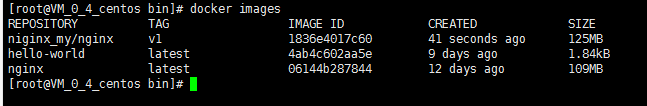
 網(wǎng)公網(wǎng)安備
網(wǎng)公網(wǎng)安備