Android 購物車加減功能的實現代碼
Android 實現購物車加減功能,效果圖如下所示:
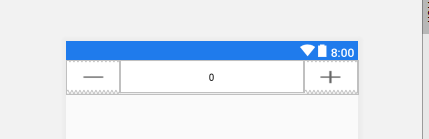
public class adderView extends LinearLayout implements View.OnClickListener, TextWatcher { private int amount = 0; //購買數量 private int goods_storage = Integer.MAX_VALUE; //商品庫存 private OnAmountChangeListener mListener; private EditText etAmount; private Button btnDecrease; private Button btnIncrease; public adderView(Context context) { this(context, null); } public adderView(Context context, AttributeSet attrs) { super(context, attrs); LayoutInflater.from(context).inflate(R.layout.number_adder, this); etAmount = (EditText) findViewById(R.id.etAmount); btnDecrease = (Button) findViewById(R.id.btnDecrease); btnIncrease = (Button) findViewById(R.id.btnIncrease); btnDecrease.setOnClickListener(this); btnIncrease.setOnClickListener(this); etAmount.addTextChangedListener(this); TypedArray obtainStyledAttributes = getContext().obtainStyledAttributes(attrs, R.styleable.AmountView); int btnWidth = obtainStyledAttributes.getDimensionPixelSize(R.styleable.AmountView_btnWidth, 100); int tvWidth = obtainStyledAttributes.getDimensionPixelSize(R.styleable.AmountView_tvWidth, 200); int tvTextSize = obtainStyledAttributes.getDimensionPixelSize(R.styleable.AmountView_tvTextSize, 0); int btnTextSize = obtainStyledAttributes.getDimensionPixelSize(R.styleable.AmountView_btnTextSize, 0); obtainStyledAttributes.recycle(); LayoutParams btnParams = new LayoutParams(btnWidth, LayoutParams.MATCH_PARENT); btnDecrease.setLayoutParams(btnParams); btnIncrease.setLayoutParams(btnParams); if (btnTextSize != 0) { btnDecrease.setTextSize(TypedValue.COMPLEX_UNIT_PX, btnTextSize); btnIncrease.setTextSize(TypedValue.COMPLEX_UNIT_PX, btnTextSize); } LayoutParams textParams = new LayoutParams(tvWidth, LayoutParams.MATCH_PARENT); etAmount.setLayoutParams(textParams); if (tvTextSize != 0) { etAmount.setTextSize(tvTextSize); } } public void setOnAmountChangeListener(OnAmountChangeListener onAmountChangeListener) { this.mListener = onAmountChangeListener; } public void setGoods_storage(int goods_storage) { this.goods_storage = goods_storage; } public void setTextCount(int count){ this.amount = count; this.etAmount.setText(amount+''); } @Override public void onClick(View v) { int i = v.getId(); if (i == R.id.btnDecrease) { if (amount > 0) { amount--; etAmount.setText(amount + ''); } } else if (i == R.id.btnIncrease) { if (amount < goods_storage) { amount++; etAmount.setText(amount + ''); } } etAmount.clearFocus(); if (mListener != null) { mListener.onAmountChange(this, amount); } } @Override public void beforeTextChanged(CharSequence s, int start, int count, int after) { } @Override public void onTextChanged(CharSequence s, int start, int before, int count) { } @Override public void afterTextChanged(Editable s) { if (s.toString().isEmpty()) return; amount = Integer.valueOf(s.toString()); if (amount > goods_storage) { etAmount.setText(goods_storage + ''); return; } if (amount == 0){// btnDecrease.setBackgroundResource(R.drawable.jian); } if (amount > 0){// btnDecrease.setBackgroundResource(R.drawable.lvjian); } if (mListener != null) { mListener.onAmountChange(this, amount); } } public interface OnAmountChangeListener { void onAmountChange(View view, int amount); }
<?xml version='1.0' encoding='utf-8'?><com.zhy.autolayout.AutoLinearLayout xmlns:android='http://schemas.android.com/apk/res/android' android:layout_width='match_parent' android:layout_height='90px' android:focusable='true' android:divider='@drawable/divder' android:background='@drawable/bg_amout_layout' android:showDividers='middle' android:orientation='horizontal'> <Button android: android:layout_width='0dp' android:layout_height='wrap_content' android:layout_weight='1' android:gravity='center' android:background='@drawable/jian'/> <EditText android: android:layout_width='200px' android:layout_height='match_parent' android:minWidth='150px' android:layout_weight='2' android:background='@null' android:inputType='number' android:textSize='13sp' android:text='0' android:gravity='center'/> <Button android: android:layout_width='0dp' android:layout_height='wrap_content' android:layout_weight='1' android:gravity='center' android:background='@drawable/jia'/></com.zhy.autolayout.AutoLinearLayout>
到此這篇關于Android 購物車加減功能的實現代碼的文章就介紹到這了,更多相關android 購物車加減內容請搜索好吧啦網以前的文章或繼續瀏覽下面的相關文章希望大家以后多多支持好吧啦網!
相關文章:
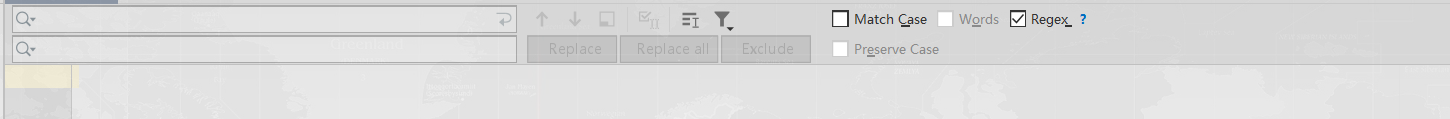
 網公網安備
網公網安備