android 限制某個(gè)操作每天只能操作指定的次數(shù)(示例代碼詳解)
最近有個(gè)需求,要求啟動(dòng)頁(yè)的攔截頁(yè)每天只能顯示3次,超過(guò)三次就顯示別的頁(yè)面,然后到第二天才可以再次顯示,利用SharePreferences保存天數(shù)和每天的次數(shù),大概是思路是:判斷 如果是同一天,就去拿保存的次數(shù),當(dāng)次數(shù)小于3才執(zhí)彈出攔截頁(yè),然后,每次彈出,次數(shù)就加1,并且保存次數(shù)和當(dāng)天的時(shí)間;如果不是同一天,就把次數(shù)賦值為1,并且把當(dāng)天賦值給最后訪問(wèn)的時(shí)間,然后保存當(dāng)前的次數(shù)。具體實(shí)現(xiàn)如下:
package com.example.demo1.test; import android.support.v7.app.AppCompatActivity;import android.os.Bundle;import android.util.Log;import android.view.View; import com.example.demo1.R; import java.util.Calendar; public class TwoActivity extends AppCompatActivity { private static final String TAG = 'TwoActivity'; @Override protected void onCreate(Bundle savedInstanceState) { super.onCreate(savedInstanceState); setContentView(R.layout.activity_two); findViewById(R.id.test).setOnClickListener(new View.OnClickListener() { @Override public void onClick(View view) { int frequency = SharePreferencesUtils.getIntValue(TwoActivity.this,'time_and_frequency','frequency'); int today = Calendar.getInstance().get(Calendar.DAY_OF_YEAR); int lastDay = SharePreferencesUtils.getIntValue(TwoActivity.this,'time_and_frequency','lastDay'); Log.i(TAG, 'onClick-----: '+'today:'+today); Log.i(TAG, 'onClick-----: '+'lastDay:'+lastDay); Log.i(TAG, 'onClick-----: '+'frequency:'+frequency); if(today != lastDay) { //TODO執(zhí)行攔截頁(yè)操作; //修改SharePreferences日期為當(dāng)前日期,并記錄次數(shù)一次; frequency = 1; Log.i(TAG, 'onClick-----: '+'不是同一天執(zhí)行次數(shù)'+frequency); //把today賦值給lastDay 讓today == lastDay SharePreferencesUtils.putIntValue(TwoActivity.this,'time_and_frequency','lastDay',today); SharePreferencesUtils.putIntValue(TwoActivity.this,'time_and_frequency','frequency',frequency); }else if(today == lastDay){ if(frequency < 3) { //TODO執(zhí)行攔截頁(yè)操作; Log.i(TAG, 'onClick-----: '+'同一天執(zhí)行次數(shù)'+frequency); frequency++; SharePreferencesUtils.putIntValue(TwoActivity.this,'time_and_frequency','lastDay',lastDay); SharePreferencesUtils.putIntValue(TwoActivity.this,'time_and_frequency','frequency',frequency); }else { //TODO執(zhí)行別的操作 Log.i(TAG, 'onClick-----: '+'超過(guò)三次'); } } } }); }}
SharePreferencesUtils代碼如下:
/* * Copyright (c) 2017- WaitFun Inc. All Rights Reserved. */
package com.example.demo1.test;import android.app.Activity;import android.content.Context;import android.content.SharedPreferences;import android.content.SharedPreferences.Editor;import java.util.Map;public class SharePreferencesUtils { private final static String TAG = SharePreferencesUtils.class.getName(); private final static SharedPreferences getSharePreferences(Context context, String fileName) { return context.getSharedPreferences(fileName, Activity.MODE_PRIVATE); } public static String getStrValue(Context context, String fileName, String key) { return getSharePreferences(context, fileName).getString(key, ''); } public static int getIntValue(Context context, String fileName, String key) { return getSharePreferences(context, fileName).getInt(key, 0); } public static boolean getBooleanValue(Context context, String fileName, String key) { return getSharePreferences(context, fileName).getBoolean(key, false); } public static void putBooleanValue(Context context, String fileName, String key, boolean value) { Editor editor = getSharePreferences(context, fileName).edit(); editor.putBoolean(key, value); editor.commit(); editor.clear(); editor = null; } public static void putStringValue(Context context, String fileName, String key, String value) { Editor editor = getSharePreferences(context, fileName).edit(); editor.putString(key, value); editor.commit(); editor.clear(); editor = null; } public static void putIntValue(Context context, String fileName, String key, int value) { Editor editor = getSharePreferences(context, fileName).edit(); editor.putInt(key, value); editor.commit(); editor.clear(); editor = null; } public static void putMapStringValue(Context context, String fileName, Map<String, String> editorValue) { Editor editor = getSharePreferences(context, fileName).edit(); for (Map.Entry<String, String> entry : editorValue.entrySet()) { String key = entry.getKey(); String value = entry.getValue(); editor.putString(key, value); } editor.commit(); editorValue.clear(); editorValue = null; } public static void putMapIntegerValue(Context context, String fileName, Map<String, Integer> editorValue) { Editor editor = getSharePreferences(context, fileName).edit(); for (Map.Entry<String, Integer> entry : editorValue.entrySet()) { String key = entry.getKey(); Integer value = entry.getValue(); editor.putInt(key, value); } editor.commit(); editorValue.clear(); editorValue = null; }}
總結(jié)
到此這篇關(guān)于android 限制某個(gè)操作每天只能操作指定的次數(shù)(示例代碼詳解)的文章就介紹到這了,更多相關(guān)android 限制操作次數(shù)內(nèi)容請(qǐng)搜索好吧啦網(wǎng)以前的文章或繼續(xù)瀏覽下面的相關(guān)文章希望大家以后多多支持好吧啦網(wǎng)!
相關(guān)文章:
1. python如何實(shí)現(xiàn)word批量轉(zhuǎn)HTML2. python excel和yaml文件的讀取封裝3. python3實(shí)現(xiàn)往mysql中插入datetime類(lèi)型的數(shù)據(jù)4. python爬蟲(chóng)實(shí)戰(zhàn)之制作屬于自己的一個(gè)IP代理模塊5. moment轉(zhuǎn)化時(shí)間戳出現(xiàn)Invalid Date的問(wèn)題及解決6. Android中的緩存7. 關(guān)于 Android WebView 的內(nèi)存泄露問(wèn)題8. java——Byte類(lèi)/包裝類(lèi)的使用說(shuō)明9. Python中內(nèi)建模塊collections如何使用10. Spring boot整合連接池實(shí)現(xiàn)過(guò)程圖解
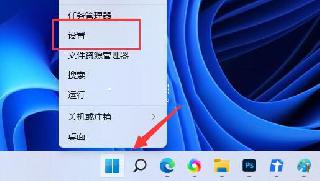
 網(wǎng)公網(wǎng)安備
網(wǎng)公網(wǎng)安備