Vue中引入svg圖標的兩種方式
Vue中引入svg圖標的方式
Vue中引入svg圖標的方式一安裝
yarn add svg-sprite-loader --dev
svg組件

index.vue
<!-- svg組件 --><template> <svg : aria-hidden='true'> <use :xlink:href='http://m.4tl426be.cn/bcjs/iconName' /> </svg></template><script>export default { name: ’SvgIcon’, props: { // svg 的名稱 svgName: { type: String, required: true } }, computed: { iconName () { return `#icon-${this.svgName}` }, svgClass () { if (this.svgName) { return ’svg-icon’ + this.svgName } else { return ’svg-icon’ } } }}</script><style lang='less' scoped>.svg-icon { width: 100px; height: 100px; vertical-align: -0.15em; fill: currentColor; overflow: hidden;}</style>
注冊到全局
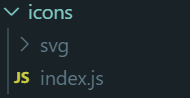
index.js
import Vue from ’vue’import SvgIcon from ’@/components/SvgIcon’// 注冊到全局Vue.component(’svg-icon’, SvgIcon)const requireAll = requireContext => requireContext.keys().map(requireContext)const req = require.context(’./svg’, false, /.svg$/)requireAll(req)
vue.config.js
module.exports = {chainWebpack: config => { config.module .rule(’svg’) .exclude.add(resolve(’src/assets/icons’)) .end() config.module .rule(’icons’) .test(/.svg$/) .include.add(resolve(’src/assets/icons’)) .end() .use(’svg-sprite-loader’) .loader(’svg-sprite-loader’) .options({ symbolId: ’icon-[name]’ }) .end()} }
頁面中使用
<!-- svg-name為svg名 --><svg-icon svg-name='ic_home_news' />Vue中引入svg圖標的方式二
npm install svg-sprite-loader --save-dev
vue.config.js中添加如下代碼
const path = require(’path’);function resolve(dir) { // __dirname項目根目錄的絕對路徑 return path.join(__dirname, dir);}module.exports = { chainWebpack: config => { const svgRule = config.module.rule(’svg’); // 清除已有的所有loader // 如果你不這樣做,接下來的loader會附加在該規則現有的loader之后 svgRule.uses.clear(); svgRule .test(/.svg$/) .include.add(path.resolve(__dirname, ’./src/icons/svg’)) .end() .use(’svg-sprite-loader’) .loader(’svg-sprite-loader’) .options({ symbolId: ’icon-[name]’ }); const fileRule = config.module.rule(’file’); fileRule.uses.clear(); fileRule .test(/.svg$/) .exclude.add(path.resolve(__dirname, ’./src/icons/svg’)) .end() .use(’file-loader’) .loader(’file-loader’); },}
建立如下的文件目錄
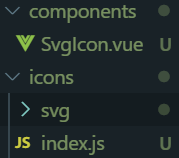
SvgIcon.vue代碼
<template> <svg : xmlns='http://www.w3.org/2000/svg'> <use :xlink:href='http://m.4tl426be.cn/bcjs/iconName' xmlns:xlink='http://www.w3.org/1999/xlink' /> </svg></template><script>export default { name: ’SvgIcon’, props: { iconClass: { type: String, required: true }, className: { type: String, default: ’’ } }, computed: { iconName() { return `#icon-${this.iconClass}`; }, svgClass() { if (this.className) { return ’svg-icon ’ + this.className; } else { return ’svg-icon’; } } }};</script><style scoped>.svg-icon { width: 1em; height: 1em; vertical-align: -0.15em; fill: currentColor; overflow: hidden;}</style>
svg文件夾下放svg圖標
index.js代碼
import Vue from ’vue’;import SvgIcon from ’@/components/SvgIcon’; // svg組件// register globallyVue.component(’svg-icon’, SvgIcon);const req = require.context(’./svg’, false, /.svg$/);const requireAll = requireContext => requireContext.keys().map(requireContext);requireAll(req);
最后在main.js中引入
import ’./icons’;
在頁面中使用svg
icon-class是svg圖標名 class-name是你要自定義的class類名
<svg-icon icon- class-name='icon'></svg-icon>總結
到此這篇關于Vue中引入svg圖標的兩種方式的文章就介紹到這了,更多相關Vue引入svg圖標內容請搜索好吧啦網以前的文章或繼續瀏覽下面的相關文章希望大家以后多多支持好吧啦網!
相關文章:

 網公網安備
網公網安備