解決Vue + Echarts 使用markLine標(biāo)線(precision精度問題)
在VUE實(shí)例中使用Echarts
安裝echarts依賴:
npm install echarts -s
編寫代碼:
引入echarts對(duì)象:
鑒于準(zhǔn)備工作中已經(jīng)通過npm安裝了echarts依賴,所以可以直接在vue文件中使用代碼import echarts from “echarts”引入echarts對(duì)象:
<script> import echarts from ’echarts/lib/echarts’</script>
注意:只引入了echarts還不能直接使用markLine(作為前端菜鳥爬坑了好久?)
引入markLine對(duì)象:
<script> import echarts from ’echarts/lib/echarts’ import ’echarts/lib/component/markLine’</script>
以下是我畫圖的所有echarts依賴:
import echarts from ’echarts/lib/echarts’ import ’echarts/lib/chart/candlestick’ import ’echarts/lib/chart/bar’ import ’echarts/lib/component/legend’ import ’echarts/lib/component/title’ import ’echarts/lib/component/markLine’
markLine終于有用了?
我的代碼:
這是我的markLine配置
let price = [13.9, 14.95, 16];markLine: { symbol: ’none’, silent: true, data: [ {yAxis: price[0]}, {yAxis: price[1]}, {yAxis: price[2]} ], lineStyle: { show: true, color: ’#808C94’, type: ’dashed’ }}
markLine效果:

然而 Echarts 的 series[i]-bar.markLine.precision 配置項(xiàng)不太厚道
Echarts文檔中的描述:
series[i]-bar.markLine.precision number
[ default: 2 ]
標(biāo)線數(shù)值的精度,在顯示平均值線的時(shí)候有用。
根據(jù)上圖展示,并沒有我想要的精度。
——注:13.9應(yīng)該顯示13.90,16應(yīng)該顯示16.00
precision配置默認(rèn)為2
怎么辦?填坑!
仔細(xì)翻看Echarts文檔發(fā)現(xiàn)了一個(gè)配置:
series[i]-bar.markLine.label.formatter
里面有個(gè)回調(diào)函數(shù),而且與axisLabel.formatter不太一樣
修改配置一:
請(qǐng)確保你的Number.toFixed(2)是滿足要求的
markLine: { symbol: ’none’, silent: true, data: [ {yAxis: price[0]}, {yAxis: price[1]}, {yAxis: price[2]} ], lineStyle: { show: true, color: ’#808C94’, type: ’dashed’ }, // 先讓markLine精確到3,默認(rèn)為2 precision: 3, label: { formatter: function(value) { // 確保你的Number.toFixed(2)是滿足要求的 return value.value.toFixed(2); } }}
修改配置二:
markLine: { symbol: ’none’, silent: true, data: [ {yAxis: price[0]}, {yAxis: price[1]}, {yAxis: price[2]} ], lineStyle: { show: true, color: ’#808C94’, type: ’dashed’ }, // 先讓markLine精確到3,默認(rèn)為2 precision: 3, label: { // 沒有寫通用代碼了,針對(duì)性解決一下當(dāng)前問題 formatter: function(value) { // 這里的value 是一個(gè)label對(duì)象,使用value.value獲取到真正的值 let strVal = value.value.toString(); let splitStr = strVal.split(’.’); let tailStr = splitStr[1]; if (tailStr == null) { return value.value.toString() + ’.00’; } // 0.995 ~ 0.999 = 1 if (tailStr >= 995) { return (parseInt(splitStr[0]) + 1).toString() + ’.00’; } if (tailStr.length >= 3) { let lastStr = tailStr.substr(2, 1); // 解決toFixed(2)方法四舍五入無效 if (lastStr >= 5) { // 數(shù)值+101有些取巧,但能解決問題... tailStr = (parseInt(tailStr.substr(0, 2)) + 101).toString().substr(1, 2); return splitStr[0] + ’.’ + tailStr; } else { return splitStr[0] + ’.’ + tailStr.substr(0, 2); } } else if (tailStr.length === 1) { return value.value.toString() + ’0’; } else { return value.value.toString(); } } }}
鬼知道Number.toFixed(2)為什么保留兩位小數(shù)時(shí)并沒有四舍五入,就寫了段惡心的代碼,個(gè)人能力有限?
修改后效果:

以上這篇解決Vue + Echarts 使用markLine標(biāo)線(precision精度問題)就是小編分享給大家的全部內(nèi)容了,希望能給大家一個(gè)參考,也希望大家多多支持好吧啦網(wǎng)。
相關(guān)文章:
1. python爬蟲實(shí)戰(zhàn)之制作屬于自己的一個(gè)IP代理模塊2. HTML 絕對(duì)路徑與相對(duì)路徑概念詳細(xì)3. python 利用toapi庫自動(dòng)生成api4. IntelliJ IDEA設(shè)置默認(rèn)瀏覽器的方法5. python實(shí)現(xiàn)PolynomialFeatures多項(xiàng)式的方法6. python實(shí)現(xiàn)在內(nèi)存中讀寫str和二進(jìn)制數(shù)據(jù)代碼7. Android Studio設(shè)置顏色拾色器工具Color Picker教程8. Spring如何使用xml創(chuàng)建bean對(duì)象9. Java程序的編碼規(guī)范(6)10. PHP設(shè)計(jì)模式(五)適配器模式Adapter實(shí)例詳解【結(jié)構(gòu)型】
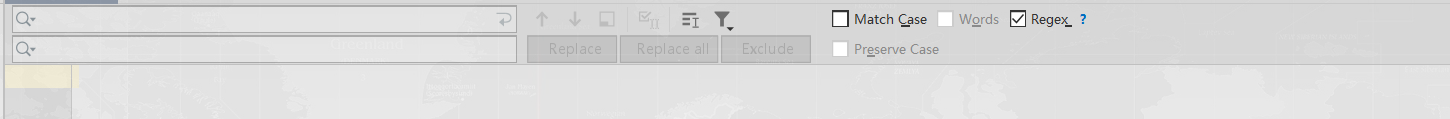
 網(wǎng)公網(wǎng)安備
網(wǎng)公網(wǎng)安備