vue實(shí)現(xiàn)表單數(shù)據(jù)驗(yàn)證的實(shí)例代碼
代碼如下:
<!--登錄表單區(qū)域--> <el-form :model='loginForm' label- :rules='loginFormRules'> <!--用戶名--> <el-form-item prop='username'> <el-input v-model='loginForm.username' prefix-icon='el-icon-user'></el-input> </el-form-item> <!--密碼--> <el-form-item prop='password'> <el-input v-model='loginForm.password' prefix-icon='el-icon-lock' type='password'></el-input> </el-form-item> <!--按鈕區(qū)域--> <el-form-item class='btns'> <el-button type='primary'>登錄</el-button> <el-button type='info'>重置</el-button> </el-form-item> </el-form><script> export default{ data(){ return { //登錄表單數(shù)據(jù)綁定對(duì)象 loginForm:{ username:’’, password:’’ }, //表單驗(yàn)證規(guī)則 loginFormRules:{ //驗(yàn)證用戶名是否合法 username:[ { required: true, message: ’請(qǐng)輸入用戶名’, trigger: ’blur’ }, { min: 3, max: 10, message: ’長(zhǎng)度在 3 到 10 個(gè)字符’, trigger: ’blur’ } ], //驗(yàn)證密碼是否合法 password:[ { required: true, message: ’請(qǐng)輸入密碼’, trigger: ’blur’ }, { min: 6, max: 15, message: ’長(zhǎng)度在 6 到 15 個(gè)字符’, trigger: ’blur’ } ] } } } }</script>
PS:下面看下vue 自定義指令input表單的數(shù)據(jù)驗(yàn)證的代碼
一、代碼
<template> <div > <h3>{{msg}}</h3> <div class='input'> <input type='text' v-input v-focus><span>{{msg1}}</span> </div> <div class='input'> <input type='text' v-input v-required><span>{{msg2}}</span> </div> <div class='input'> <!-- required:true/false 表示這個(gè)是必填項(xiàng) --> <input type='text' v-input v-checked='{required:true,}'><span>{{msg3}}</span> </div> <div class='input'> <!-- <input type='text' v-input v-validate='’required|email|phone|min(5)|max(15)|minlength(6)|maxlength(12)|regex(/^[0-9]*$/)’'> required 驗(yàn)證是否是必填項(xiàng) email 驗(yàn)證是否是郵箱 phone 驗(yàn)證是否是電話號(hào)碼 min(5) 驗(yàn)證最小值 max(3) 驗(yàn)證最大值 minlength(6) 驗(yàn)證最小長(zhǎng)度 maxlength(12) 驗(yàn)證最大長(zhǎng)度 regex(/^[0-9]*$/) 進(jìn)行正則驗(yàn)證 --> <input type='text' v-input v-validate='’required|min(5)|max(15)|minlength(6)|maxlength(12)|regex(/^[0-9]*$/)’' placeholder='多選驗(yàn)證'> </div> <div class='input'> <!-- 驗(yàn)證必須是數(shù)字:/^[0-9]*$/ 驗(yàn)證由26個(gè)英文字母組成的字符串:/^[A-Za-z]+$/ 驗(yàn)證手機(jī)號(hào): /^[1][3,4,5,7,8][0-9]{9}$/; 驗(yàn)證郵箱:/^(w-*.*)+@(w-?)+(.w{2,})+$/; --> <input type='text' v-input v-validate='’required|phone’' placeholder='驗(yàn)證手機(jī)號(hào)碼'> </div> <div class='input'> <input type='text' v-input v-validate='’required|email’' placeholder='驗(yàn)證郵箱'> </div> </div></template><script> export default { name: ’check’, data() { return {msg: ’指令’,tipsBorderColor: ’red’,msg1: ’最簡(jiǎn)單的指令’,msg2: ’驗(yàn)證不能為空的指令’,msg3: ’進(jìn)行正則驗(yàn)證’,tipsMsg: ’’, } }, directives: { // 修飾input框的指令 input: {// 當(dāng)被綁定的元素插入到DOM上的時(shí)候inserted: function (el) { el.style.width = '300px'; el.style.height = '35px'; el.style.lineHeight = '35px'; el.style.background = '#ddd'; el.style.fontSize = '16px'; el.style.border = '1px solid #eee'; el.style.textIndent = '5px'; el.style.textIndent = '8px'; el.style.borderRadius = '5px';} }, // input框默認(rèn)選中的指令 focus: {inserted: function (el) { el.focus();} }, // 不能為空的指令 required: {inserted: function (el) { el.addEventListener(’blur’, function () { if (el.value == ’’ || el.value == null) { el.style.border = '1px solid red'; console.log(’我不能為空’); } })} }, // 驗(yàn)證指令 checked: {inserted: function (el) { return el} }, // 驗(yàn)證 validate: {inserted: function (el, validateStr) { // 將驗(yàn)證規(guī)則拆分為驗(yàn)證數(shù)組 let validateRuleArr = validateStr.value.split('|'); // 監(jiān)聽(tīng)失去焦點(diǎn)的時(shí)候 el.addEventListener(’blur’, function () { //失去焦點(diǎn)進(jìn)行驗(yàn)證 checkedfun(); }); // 循環(huán)進(jìn)行驗(yàn)證 function checkedfun() { for (var i = 0; i < validateRuleArr.length; ++i) { let requiredRegex = /^required$/; // 判斷設(shè)置了required let emailRegex = /^email$/; // 判斷設(shè)置了email let phoneRegex = /^phone$/; // 判斷設(shè)置了 phone let minRegex = /min(/; //判斷設(shè)置了min 最小值 let maxRegex = /max(/; //判斷設(shè)置了max 最大值 let minlengthRegex = /minlength(/; //判斷設(shè)置了 minlength 最大長(zhǎng)度 let maxlengthRegex = /maxlength(/; //判斷設(shè)置了 maxlength 最大長(zhǎng)度 let regexRegex = /regex(/; // 判斷設(shè)置了required if (requiredRegex.test(validateRuleArr[i])) {if (!required()) { break;} else { removeTips();} } // 判斷設(shè)置了email if (emailRegex.test(validateRuleArr[i])) {if (!email()) { break;} else { removeTips();} } // 判斷設(shè)置了 phone if (phoneRegex.test(validateRuleArr[i])) {if (!phone()) { break;} else { removeTips();} } // 判斷是否設(shè)置了最小值 if (minRegex.test(validateRuleArr[i])) {if (!eval(validateRuleArr[i])) { break;} else { removeTips();} } // 判斷是否設(shè)置了最大值 if (maxRegex.test(validateRuleArr[i])) {if (!eval(validateRuleArr[i])) { break;} else { removeTips();} } // 判斷設(shè)置了最小長(zhǎng)度 if (minlengthRegex.test(validateRuleArr[i])) {if (!eval(validateRuleArr[i])) { break;} else { removeTips();} } // 判斷設(shè)置了最大長(zhǎng)度 if (maxlengthRegex.test(validateRuleArr[i])) {if (!eval(validateRuleArr[i])) { break;} else { removeTips();} } // 判斷測(cè)試正則表達(dá)式 if (regexRegex.test(validateRuleArr[i])) {if (!eval(validateRuleArr[i])) { break;} else { removeTips();} } } } // 驗(yàn)證是否是必填項(xiàng) function required() { if (el.value == ’’ || el.value == null) { // console.log('不能為空'); tipMsg('不能為空'); return false; } return true; } // 驗(yàn)證是否是郵箱 function email() { let emailRule = /^(w-*.*)+@(w-?)+(.w{2,})+$/; if (!emailRule.test(el.value)) { tipMsg('請(qǐng)輸入正確的郵箱地址'); return false; } return true; } // 驗(yàn)證是否是手機(jī)號(hào)碼 function phone() { let phoneRule = /^[1][3,4,5,7,8][0-9]{9}$/; if (!phoneRule.test(el.value)) { tipMsg('請(qǐng)輸入正確的手機(jī)號(hào)碼'); return false; } return true; } // 最小值驗(yàn)證 function min(num) { if (el.value < num) { tipMsg('最小值不能小于' + num); //console.log(’最小值不能小于’+num); return false; } return true; } // 最大值驗(yàn)證 function max(num) { if (el.value > num) { tipMsg('最大值不能大于' + num); //console.log(’最大值不能大于’+num); return false; } return true; } // 最小長(zhǎng)度驗(yàn)證 function minlength(length) { if (el.value.length < length) { //console.log(’最小長(zhǎng)度不能小于’+length); tipMsg('最小長(zhǎng)度不能小于' + length); return false; } return true; } // 最大長(zhǎng)度進(jìn)行驗(yàn)證 function maxlength(length) { if (el.value.length > length) { //console.log(’最大長(zhǎng)度不能大于’+length); tipMsg('最大長(zhǎng)度不能大于' + length); return false; } return true; } // 進(jìn)行正則表達(dá)式的驗(yàn)證 function regex(rules) { if (!rules.test(el.value)) { tipMsg('請(qǐng)輸入正確的格式'); return false; } return true; } // 添加提示信息 function tipMsg(msg) { removeTips(); let tipsDiv = document.createElement(’div’); let curDate = Date.parse(new Date()); tipsDiv.innerText = msg; tipsDiv.className = 'tipsDiv'; tipsDiv.id = curDate; tipsDiv.style.position = 'absolute'; tipsDiv.style.top = el.offsetTop + 45 + ’px’; tipsDiv.style.left = el.offsetLeft + ’px’; document.body.appendChild(tipsDiv); //setTimeout(function(){ // document.getElementById(curDate).remove(); //},2000); } // 移除提示信息 function removeTips() { if (document.getElementsByClassName(’tipsDiv’)[0]) { document.getElementsByClassName(’tipsDiv’)[0].remove(); } }}, } } }</script><style> .input { padding-bottom: 20px; float: left; clear: both; margin-left: 500px; display: block; } .check input { width: 300px; height: 35px; outline: none; background: #ddd; } .check span { padding-left: 20px; } .tipsDiv { height: 27px; line-height: 25px; border: 1px solid #333; background: #333; padding: 0px 5px; border-radius: 4px; color: #fff; font-size: 16px; } .tipsDiv:before { content: ’’; display: block; border-width: 0 5px 8px; border-style: solid; border-color: transparent transparent #000; position: absolute; top: -9px; left: 6px; }</style>
總結(jié)
到此這篇關(guān)于vue實(shí)現(xiàn)表單數(shù)據(jù)驗(yàn)證的實(shí)例代碼的文章就介紹到這了,更多相關(guān)vue 表單數(shù)據(jù)驗(yàn)證內(nèi)容請(qǐng)搜索好吧啦網(wǎng)以前的文章或繼續(xù)瀏覽下面的相關(guān)文章希望大家以后多多支持好吧啦網(wǎng)!
相關(guān)文章:
1. Laravel操作session和cookie的教程詳解2. html小技巧之td,div標(biāo)簽里內(nèi)容不換行3. XML入門的常見(jiàn)問(wèn)題(一)4. css進(jìn)階學(xué)習(xí) 選擇符5. 將properties文件的配置設(shè)置為整個(gè)Web應(yīng)用的全局變量實(shí)現(xiàn)方法6. PHP字符串前后字符或空格刪除方法介紹7. jsp實(shí)現(xiàn)登錄界面8. 解析原生JS getComputedStyle9. 淺談SpringMVC jsp前臺(tái)獲取參數(shù)的方式 EL表達(dá)式10. Echarts通過(guò)dataset數(shù)據(jù)集實(shí)現(xiàn)創(chuàng)建單軸散點(diǎn)圖
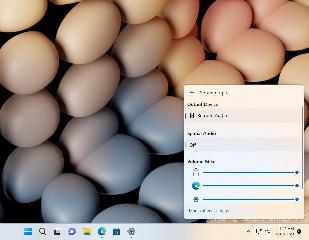
 網(wǎng)公網(wǎng)安備
網(wǎng)公網(wǎng)安備