SpringBoot+JavaMailSender實(shí)現(xiàn)騰訊企業(yè)郵箱配置
1. 引入spring-boot-starter-mail 依賴(lài)包
<dependency> <groupId>org.springframework.boot</groupId> <artifactId>spring-boot-starter-mail</artifactId></dependency>
2. 在application.yml配置郵箱基本信息
spring: mail: host: smtp.exmail.qq.com port: 465 username: xxx@xx.com password: xxxx protocol: smtp properties: mail:smtp: auth: true ssl: enable: true socketFactory: class: com.sun.mail.util.MailSSLSocketFactory fallback: false
3. 實(shí)現(xiàn)代碼
@Autowired JavaMailSender javaMailSender; public void testSend() { SimpleMailMessage message = new SimpleMailMessage(); message.setFrom('XXX@xxx.com'); //發(fā)送者郵箱地址 此地址一定要和yml郵箱一致 message.setTo('xxx@xxx.com'); //收件人郵箱地址 message.setSubject('測(cè)試主題'); message.setText('測(cè)試內(nèi)容'); jms.send(message); }
注意:
如果代碼報(bào):501 mail from address must be same as authorization user 錯(cuò)誤 ;引起原因是yml中配置的郵箱地址和代碼中message.setFrom(xx@xx.com);不一致導(dǎo)致;
到此這篇關(guān)于SpringBoot+JavaMailSender實(shí)現(xiàn)騰訊企業(yè)郵箱配置的文章就介紹到這了,更多相關(guān)SpringBoot JavaMailSender騰訊郵箱配置內(nèi)容請(qǐng)搜索好吧啦網(wǎng)以前的文章或繼續(xù)瀏覽下面的相關(guān)文章希望大家以后多多支持好吧啦網(wǎng)!
相關(guān)文章:
1. ASP中if語(yǔ)句、select 、while循環(huán)的使用方法2. ASP.NET MVC使用異步Action的方法3. XML入門(mén)的常見(jiàn)問(wèn)題(一)4. XML入門(mén)的常見(jiàn)問(wèn)題(二)5. jsp文件下載功能實(shí)現(xiàn)代碼6. jsp EL表達(dá)式詳解7. ASP常用日期格式化函數(shù) FormatDate()8. ASP動(dòng)態(tài)網(wǎng)頁(yè)制作技術(shù)經(jīng)驗(yàn)分享9. JSP之表單提交get和post的區(qū)別詳解及實(shí)例10. PHP循環(huán)與分支知識(shí)點(diǎn)梳理
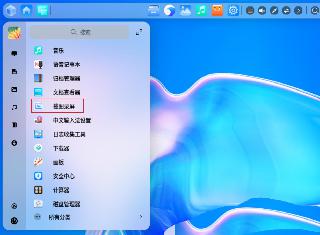
 網(wǎng)公網(wǎng)安備
網(wǎng)公網(wǎng)安備