JavaScript 實現輪播圖特效的示例
效果展示
1.頁面截圖

2.相關效果

html 頁面
從微信讀書上找了幾張書籍封面來做輪播的圖片。
index.html
<body> <div id='container'> <div class='big_pic_div'> <div class='prev'></div> <div class='next'></div> <a href='javascript:;' rel='external nofollow' rel='external nofollow' class='mark_left'></a> <a href='javascript:;' rel='external nofollow' rel='external nofollow' class='mark_right'></a> <div style='z-index: 1;'><img src='http://m.4tl426be.cn/bcjs/img/1.jpg' alt=''></div> <div class='big_pic'><img src='http://m.4tl426be.cn/bcjs/img/2.jpg' alt=''></div> <div class='big_pic'><img src='http://m.4tl426be.cn/bcjs/img/3.jpg' alt=''></div> <div class='big_pic'><img src='http://m.4tl426be.cn/bcjs/img/4.jpg' alt=''></div> <div class='big_pic'><img src='http://m.4tl426be.cn/bcjs/img/5.jpg' alt=''></div> <div class='big_pic'><img src='http://m.4tl426be.cn/bcjs/img/6.jpg' alt=''></div> </div> <div class='small_pic_div'> <div style='filter: opacity(100); opacity: 1;'><img src='http://m.4tl426be.cn/bcjs/img/1.jpg' alt=''></div> <div class='small_pic'><img src='http://m.4tl426be.cn/bcjs/img/2.jpg' alt=''></div> <div class='small_pic'><img src='http://m.4tl426be.cn/bcjs/img/3.jpg' alt=''></div> <div class='small_pic'><img src='http://m.4tl426be.cn/bcjs/img/4.jpg' alt=''></div> <div class='small_pic'><img src='http://m.4tl426be.cn/bcjs/img/5.jpg' alt=''></div> <div class='small_pic'><img src='http://m.4tl426be.cn/bcjs/img/6.jpg' alt=''></div> </div> </div></body>
css 樣式
grid 布局的 gap 不兼容 IE,惹不起。
style.css
body { margin: 0; padding: 0; background: skyblue;}#container { position: relative; overflow: hidden; width: 350px; height: 390px; margin: 50px auto 0; padding: 0 15px; background: goldenrod; box-shadow: 2px 1px 5px 1px #666;}.mark_left { position: absolute; left: 0; z-index: 3000; width: 65px; height: 360px;}.mark_right { position: absolute; right: 0; z-index: 3000; width: 65px; height: 360px;}.prev { position: absolute; top: 150px; left: 5px; z-index: 3001; width: 60px; height: 60px; background: url(img/btn.gif) olivedrab; /* transform: translateY(50%); */ /* alpha 兼容IE8及以下的IE瀏覽器 */ filter: alpha(opacity=0); opacity: 0;}.next { position: absolute; top: 120px; right: 5px; z-index: 3001; width: 60px; height: 60px; background: url(img/btn.gif) olivedrab; background-position-y: 60px; transform: translateY(50%); filter: alpha(opacity=0); opacity: 0;}.big_pic_div { position: relative; width: 250px; height: 360px; padding: 15px 0;}.big_pic { position: absolute; /* height 從 0 到 360px 下滑 */ overflow: hidden; height: 360px; box-shadow: 1px 1px 2px #777;}.small_pic_div { display: grid; grid-template: repeat(6, 110px) / 80px; gap: 15px; position: absolute; top: 0; left: 273px; padding: 15px 0;}.small_pic { height: 110px; filter: alpha(opacity = 60); opacity: 0.6;}.small_pic img { width: 80px; height: 100%;}
JavaScript 實現
多物體運動框架move.js
// 獲取樣式function getStyle(obj, name) { if (obj.currentStyle) { // IE... return obj.currentStyle[name]; } else { // Chrome... return getComputedStyle(obj, false)[name]; }}function startMove(obj, attr, target) { clearInterval(obj.timer); obj.timer = setInterval(function () { var cur = 0; // 透明度 if (attr == ’opacity’) { cur = Math.round(parseFloat(getStyle(obj, ’opacity’)) * 100); } else { cur = parseInt(getStyle(obj, attr)); } // 緩沖運動,速度和距離成正比 var speed = 0; speed = (target - cur) / 6; // 1px 是最小的,1.9px 會被當做 1px;得把速度取整,不然并未真正到達目標值 target speed = speed > 0 ? Math.ceil(speed) : Math.floor(speed); if (cur == target) { clearInterval(obj.timer); } else { // 透明度沒有單位,單獨考慮 if (attr == ’opacity’) { obj.style.filter = ’alpha(opacity = ’ + (cur + speed) + ’)’; obj.style.opacity = (cur + speed) / 100; } else { obj.style[attr] = cur + speed + ’px’; } } }, 30);}
輪播圖功能實現
window.onload = function () { var markLeft = document.getElementsByClassName(’mark_left’)[0]; var markRight = document.getElementsByClassName(’mark_right’)[0]; var btnPrev = document.getElementsByClassName(’prev’)[0]; var btnNext = document.getElementsByClassName(’next’)[0]; var smallPicDiv = document.getElementsByClassName(’small_pic_div’)[0]; var smallPic = document.getElementsByClassName(’small_pic’); var bigPic = document.getElementsByClassName(’big_pic’); var nowZIndex = 2; var now = 0; var container = document.getElementById(’container’); // 左右按鈕透明度設置 btnPrev.onmouseover = markLeft.onmouseover = function () { startMove(btnPrev, ’opacity’, 100); }; btnPrev.onmouseout = markLeft.onmouseout = function () { startMove(btnPrev, ’opacity’, 0); }; btnNext.onmouseover = markRight.onmouseover = function () { startMove(btnNext, ’opacity’, 100); }; btnNext.onmouseout = markRight.onmouseout = function () { startMove(btnNext, ’opacity’, 0); }; // 點擊小圖時,大圖自動切換 for (var i = 0; i < smallPic.length; i++) { smallPic[i].index = i; smallPic[i].onclick = function () { if (now == this.index) return; // 使用 now 來表示當前選擇的小圖,當前選中的小圖再次點擊時不會讓大圖下滑 now = this.index; bigPic[this.index].style.zIndex = nowZIndex++; bigPic[this.index].style.height = 0; startMove(bigPic[this.index], ’height’, 360); // 點擊后其他小圖變透明,當前選中的為不透明 for (var i = 0; i < smallPic.length; i++) { startMove(smallPic[i], ’opacity’, 60); } startMove(smallPic[this.index], ’opacity’, 100); }; // 鼠標移動到小圖上時,淡入淡出 smallPic[i].onmouseover = function () { startMove(this, ’opacity’, 100); }; smallPic[i].onmouseout = function () { if (now != this.index) { startMove(this, ’opacity’, 60); } }; } // tab 函數:當前選中圖片不透明;圖片下滑;小圖區域的滾動 function tab() { bigPic[now].style.zIndex = nowZIndex++; for (var i = 0; i < smallPic.length; i++) { startMove(smallPic[i], ’opacity’, 60); } startMove(smallPic[now], ’opacity’, 100); bigPic[now].style.height = 0; startMove(bigPic[now], ’height’, 360); if (now == 0) { startMove(smallPicDiv, ’top’, 0); } else if (now == smallPic.length - 1) { startMove(smallPicDiv, ’top’, -(now - 2) * (smallPic[0].offsetHeight + 15)); } else { startMove(smallPicDiv, ’top’, -(now - 1) * (smallPic[0].offsetHeight + 15)); } } // 左右按鈕點擊 btnPrev.onclick = function () { now--; if (now == smallPic.length) { now = smallPic.length - 1; } else if (now < 0) { now = smallPic.length - 1; // return; } tab(); }; btnNext.onclick = function () { now++; if (now == smallPic.length) { now = 0; } tab(); }; var timer = setInterval(btnNext.onclick, 3000); container.onmouseover = function () { clearInterval(timer); }; container.onmouseout = function () { timer = setInterval(btnNext.onclick, 3000); };};
以上就是JavaScript 實現輪播圖特效的詳細內容,更多關于JavaScript 輪播圖的資料請關注好吧啦網其它相關文章!
相關文章:
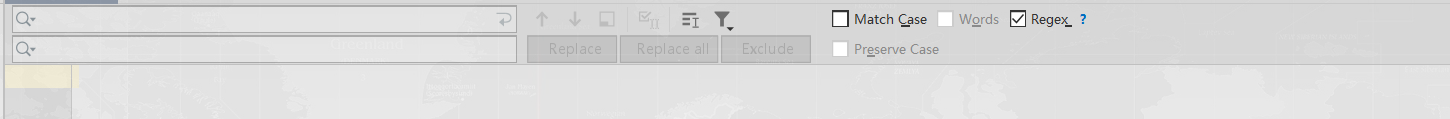
 網公網安備
網公網安備