Android 服務端將位置信息發送給客戶端的實現
Android 服務端將位置信息發送給客戶端
二、環境AndroidStudio Eclipse
三、代碼實現服務端Servlet調用Dao層在數據庫中查找數據,在servlet中將查找到的數據匯集成json字符串(json數組形式)。
服務端:
public void doGet(HttpServletRequest request, HttpServletResponse response) throws ServletException, IOException {// response.setContentType('text/plain; charset=UTF-8'); request.setCharacterEncoding('UTF-8'); ServerToParentDao stpDao = new ServerToParentDao();// String num = mtpDao.query();// System.out.println(num); PrintWriter out = response.getWriter(); StringBuffer sb = new StringBuffer(); sb.append(’[’); List<Address> addrList = stpDao.queryOne(); for (Address address : addrList) { sb.append(’{’).append(''id':').append('' + address.getId() + '').append(','); sb.append(''latitude':').append(''' + address.getLatitude() + ''').append(','); sb.append(''longitude':').append(''' + address.getLongitude() + ''').append(','); sb.append(''time':'').append(address.getTime()); sb.append(''}').append(','); } sb.deleteCharAt(sb.length() - 1); sb.append(’]’); out.write(sb.toString()); System.out.println(sb.toString());// request.setAttribute('json',sb.toString());// request.getRequestDispatcher('watch.jsp').forward(request, response);// out.write(num);// response.getOutputStream().write(mtpDao.query().getBytes('UTF-8')); out.flush(); out.close();// System.err.println(request.getParameter(''));// System.out.println(code); System.out.println('連接成功');// PrintWriter printWriter = response.getWriter();// printWriter.print('客戶端你好,數據連接成功!');// printWriter.flush();// printWriter.close(); }
客戶端:
sendButton.setOnClickListener(new View.OnClickListener() { @Override public void onClick(View v) {HttpPost httpRequest = new HttpPost('http://192.168.159.1:8080/MyAndroidServer/ServerToParentServlet');List<NameValuePair> params = new ArrayList<NameValuePair>();//String str = '1';//params.add(new BasicNameValuePair('Code', str));Log.i('MY3', 'Has Done');try {// httpRequest.setEntity(new UrlEncodedFormEntity(params, HTTP.UTF_8));//設置請求參數項 HttpClient httpClient = new DefaultHttpClient(); HttpResponse httpResponse = httpClient.execute(httpRequest);//執行請求返回響應 if (httpResponse.getStatusLine().getStatusCode() == 200) {//判斷是否請求成功 HttpEntity entity = httpResponse.getEntity(); if (entity != null) { System.out.println('---------');// System.out.println('Respone content' + EntityUtils.toString(entity, 'UTF-8')); Intent intent = new Intent(ParentRequest.this,MainActivity.class); intent.putExtra('jsonString',EntityUtils.toString(entity, 'UTF-8')); startActivity(intent); }Log.i('MY2', 'Has Done'); } else { Toast.makeText(ParentRequest.this, '沒有獲取到Android服務器端的響應!', Toast.LENGTH_LONG).show(); }} catch (ClientProtocolException e) { e.printStackTrace();} catch (UnsupportedEncodingException e) { e.printStackTrace();} catch (IOException e) { e.printStackTrace();} } });
請求地址書寫形式:http://主機IP地址:端口號/項目名/action名
HttpPost方式建立連接,HttpResponse.getEntity()獲取響應信息,EntityUtils.toString(entity, “UTF-8”)將entity轉為String字符串,Intent將JSON字符串傳遞到其他activity頁面中去。
JSON字符串解析類:
public static List<Address> getAddress(String jsonStr) throws JSONException { /******************* 解析 ***********************/ // 初始化list數組對象 List<Address> mList = new ArrayList<Address>(); Address address = new Address(); JSONArray array = new JSONArray(jsonStr); for (int i = 0; i < array.length(); i++) { JSONObject jsonObject = array.getJSONObject(i); address = new Address(jsonObject.getInt('id'), jsonObject.getString('latitude'), jsonObject.getString('longitude'), jsonObject.getString('time')); mList.add(address); } return mList; }
我這個是當時在做一個兒童定位寫的,數據庫設計沒思考全面,思維比較狹隘。
應該思考到的是兒童信息表中兒童信息要跟父母表中父母信息對應起來,即這APP是給多對父母和孩子使用的,而不是一對父母與孩子。
服務端也不應該是使用本地的,應該使用云服務器,這樣就不會被同一局域網所限制。
Android 客戶端將位置信息發送給服務端代碼實現
客戶端:
HttpPost httpRequest = new HttpPost('http://192.168.159.1:8080/MyAndroidServer/ChildrenToServerServlet'); List<NameValuePair> params = new ArrayList<NameValuePair>(); SimpleDateFormat simpleDateFormat = new SimpleDateFormat('yyyy-MM-dd-HH:mm'); Date date = new Date(System.currentTimeMillis()); String str=simpleDateFormat.format(date); System.out.println(str); params.add(new BasicNameValuePair('Time', str)); params.add(new BasicNameValuePair('Latitude',latitude)); params.add(new BasicNameValuePair('Longitude', longitude)); try {httpRequest.setEntity(new UrlEncodedFormEntity(params, HTTP.UTF_8));//設置請求參數項HttpClient httpClient = new DefaultHttpClient();HttpResponse httpResponse = httpClient.execute(httpRequest);//執行請求返回響應if(httpResponse.getStatusLine().getStatusCode() == 200){//判斷是否請求成功// Toast.makeText(ChildrenToServerActivity.this, EntityUtils.toString(httpResponse.getEntity()), Toast.LENGTH_LONG).show(); Intent intent = new Intent(); intent.setAction('cn.abel.action.broadcast'); intent.putExtra('Response', EntityUtils.toString(httpResponse.getEntity())); context.sendBroadcast(intent);}else{// Toast.makeText(MainActivity.this, '沒有獲取到Android服務器端的響應!', Toast.LENGTH_LONG).show(); Intent intent = new Intent(); intent.setAction('cn.abel.action.broadcast'); intent.putExtra('Response', '沒有獲取到Android服務器端的響應!'); context.sendBroadcast(intent);} } catch (UnsupportedEncodingException e) {e.printStackTrace(); } catch (IOException e) {e.printStackTrace(); }
params.add(new BasicNameValuePair(“Time”, str));
Time是str的變量名,用于服務端接收數據用的。這是用來添加要傳遞給服務端的數據,為String字符串形式。
服務端:
public void doPost(HttpServletRequest request, HttpServletResponse response)throws ServletException, IOException { response.setContentType('text/plain; charset=UTF-8'); request.setCharacterEncoding('UTF-8'); String time = request.getParameter('Time'); String latitude = request.getParameter('Latitude'); String longitude = request.getParameter('Longitude'); ChildrenToAddressDao addressDao = new ChildrenToAddressDao(); addressDao.insert(latitude, longitude, time); System.err.println(request.getParameter('Time')); System.err.println(request.getParameter('Latitude')); System.err.println(request.getParameter('Longitude')); PrintWriter printWriter = response.getWriter(); printWriter.print('客戶端你好,數據連接成功!'); printWriter.flush(); printWriter.close(); }
request.getParameter(“變量名”)是用來接收客戶端對應變量名的數據。addressDao.insert()是我自己定義的方法,將接收到的數據存入MySQL中。
到此這篇關于Android 服務端將位置信息發送給客戶端的實現的文章就介紹到這了,更多相關Android 服務端位置信息發送給客戶端內容請搜索好吧啦網以前的文章或繼續瀏覽下面的相關文章希望大家以后多多支持好吧啦網!
相關文章:
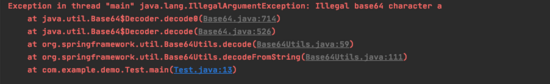
 網公網安備
網公網安備